Instagram is an amazing iPhone application that can transform your normal iPhone photos into interesting, old-ish photos. Unfortunately, your iPhone doesn’t have the best camera that you could put your hands on.
Here’s two applications that will give you Instagram-like photo effects and filters, but you can supply your DSLR’s pictures!
Focus
Focus is an application available from the Mac App Store for $5. The app basically allows you to add tilt-shift effects to your photo. It’s a very straightforward application, and I think I can basically sum up the controls in this screenshot.
First, open a picture in the app. Then, click “Place” in the bottom left corner. This will allow you to rotate, crop, and align your photo to your liking. Then, click on one of the options that are shown. I personally don’t understand why they had to add a bunch of options – I mean, why couldn’t they have just added a button for circular, a button for linear, and a slider for Vividness? The world may never know.
After you’ve selected one of those options, you can click and drag the focused area around and rotate it to your liking. Once you have it in a place you like, hit File > Export and save it as a JPEG. Now you have a tilt-shifty photo!
Lomo Express
Now that we have the tilt-shifty part of your photo complete, we need to add some filters. This will be done with another app from the Mac App Store that is available for a painful $13 – worth it I think so.
This is as bare-bones as you can make this application, as you open up your photo then choose what effect you want – then save it. Here’s what the app looks like:
There are 12 awesome filters to choose from, and it’s as easy as clicking on the one you’d like and bam, there’s your new photo.
When you’re done and you like the results, go to File > Save As and save it as a JPEG.
That’s it!
Conclusion
Your final picture will look like an instagram shot, but higher quality and resolution!
To go even farther, you can print them out on nice paper and post them around, like I did with instagram photos in this post.
Even though this will cost you $19, if you’re really into editing photos with tilt-shift and Lomo effects, this is the way to do it!
Click here to download Lomo Express
Here’s a couple of photos that I have gotten out of this system.


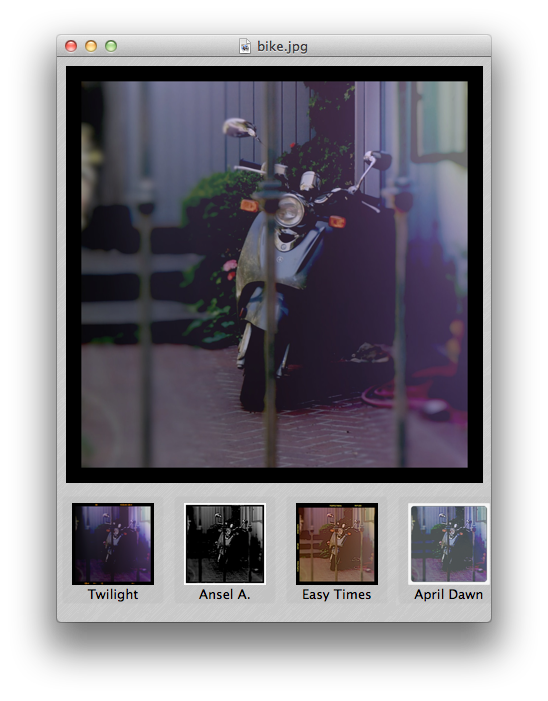




I really like Flare. It has lots of built-in presets, plus you can customize all of the effects.
Ooh! I’ll take a look at that.