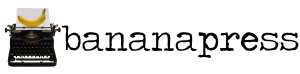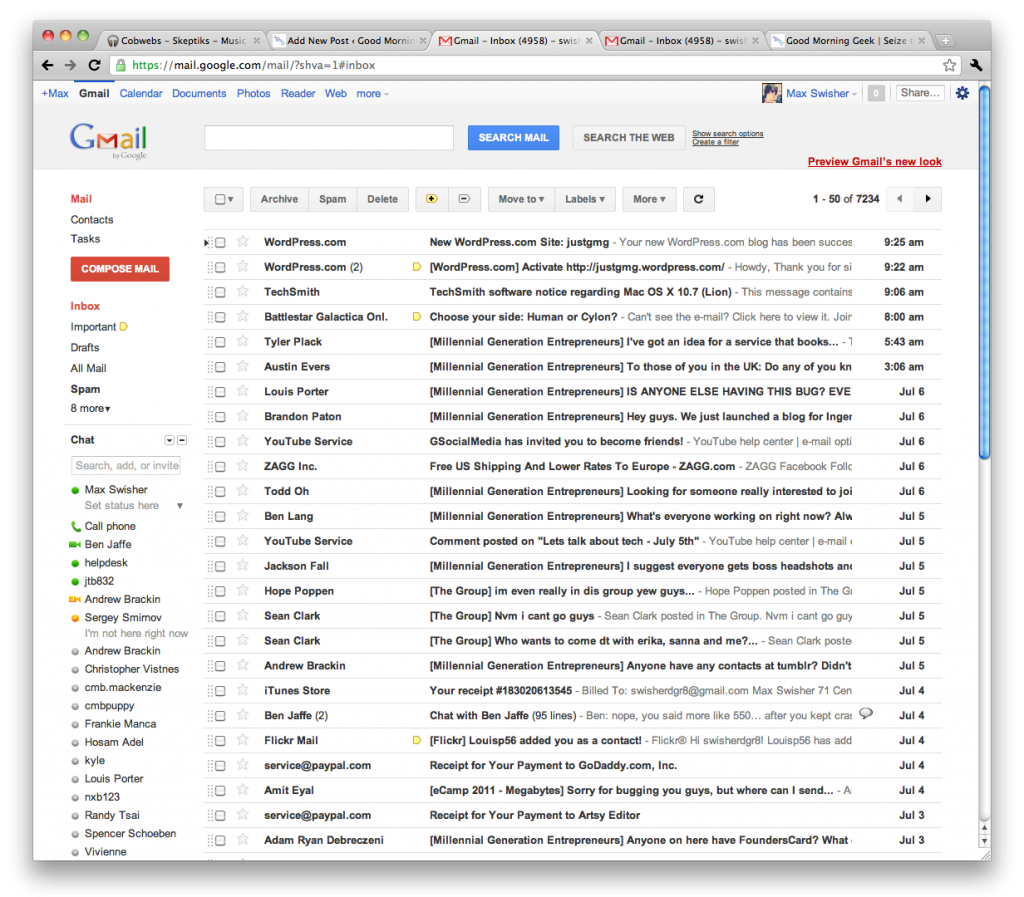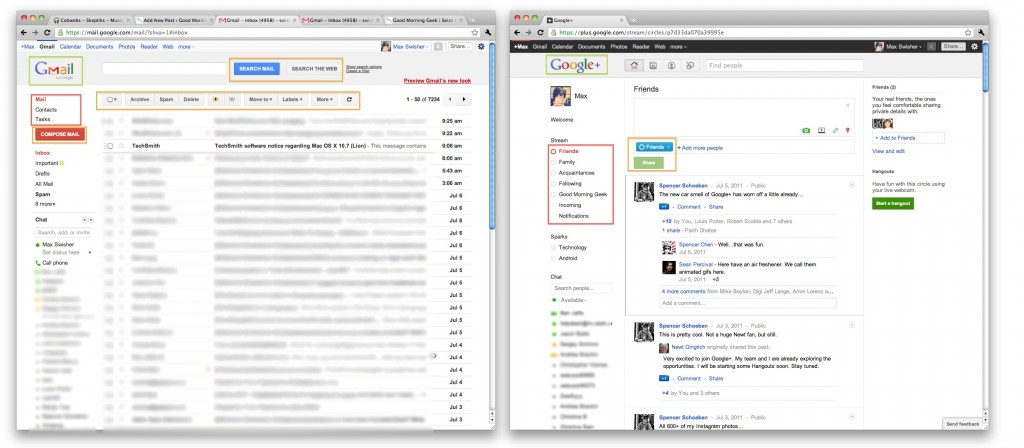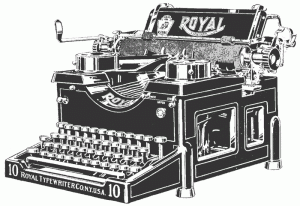I was recently interviewed by a reporter about my love of typewriters.
Yes, I have a bit of a thing for typewriters, film cameras, and flower print. I currently own two lovely typewriters: an IBM Selectric II, and a Brother Charger 11.
The reporter told me about typecasting, and I was immediately hooked.
Typecasting is similar to a blog, except instead of text, it’s scans of something typed on a typewriter. Not image-to-text conversion; just the images of what you typed.
It’s nice for three reasons: Firstly, you get the joy of typing on a typewriter. After all, computer keyboards are overrated for typing – the tactile feedback and instant gratification of a typewriter keyboard will never be matched. Secondly, it’s more personal. The little bleed or empty spots of the letters from the typewriter show up, and it’s much less perfect refined. Thirdly, you are actually typing on a typewriter, not just in a typewriter font. Typewriter fonts try to replicate the little errors and blank spaces in the letters of typewriters, but they’re just never right; with a typewriter, the letters follow the curves and crevices in the grain of the paper, and it’s all just so beautiful.
The day before, I decided that I should make a personal blog: One about me, not the stuff I like. I installed wordpress and added a post, but it was all just so…. normal. Another blog. zzzzzz…..
The night after the reporter came and interviewed me, I knew that I should convert my personal blog to a typecast. However, nobody had created a platform for it yet.
So being my ingenuitive self, I decided to create the platform myself. With the help of my glorious friend Amit Eyal, we toiled through the night. (Correction: because he lives a 10 hour time difference from where I do, I went to sleep right when he left for school, then woke up when he came back.) What we had was beautiful: A simple, usable CMS for nothing but uploading images.
Here’s the section on how it works – computer-illiterate, you may want to skip to the next paragraph. It has a hash database with one auto-increment column called ID, and another called file. There is a password-protected admin page with a file upload link. When you upload the image file, it will move the image to the img folder and add the filename to the database; at this point, it will also add the auto-increment the id to the next number. Now, on the homepage, it will call all of the database values with the id descending (this orders it reverse-chronologically). Then it echoes the img and a tags with the correct image file (which it got from the database) and Voila, you have yourself a typecast.
I would ultimately like to make it free and open source for anyone to start his own typecast. Also, it isn’t necessary to have a typewriter – you can just handwrite a note, scan it, and post that instead.
Click here to check out my new personal blog, which is our original typecast.