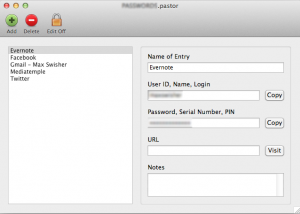Computer screens will get dirty. That’s just how it is. Hyper-salivating friends, sloppy dogs, and fingers all contribute to the inevitable film that will build up on your beloved machine.
Computer screens will get dirty. That’s just how it is. Hyper-salivating friends, sloppy dogs, and fingers all contribute to the inevitable film that will build up on your beloved machine.
Nobody likes dirty screens. They just plain get in the way.
Usually, cleaning a screen is a whole to-do: Get some household cleaner and a cloth, turn off your computer, and start wiping. Gosh, I hope this stuff is okay for my screen. Crap, there’s streaks. Circular motion? Back and forth? Why didn’t it get that spot? In the end, you’ll spend half an hour trying to get your screen clean, and in the end you probably won’t succeed.
Not anymore.
OmniCleanz is a screen cleaning solution that actually works. Using it is really, really simple: Spray it on, polish around until it’s all gone. No need to turn the computer off, no need to go in straight lines across. No more worrying about chemicals damaging your screen or residue being left behind. This stuff just plain works.
A 1oz bottle will cost you a whopping $7, however you can get a 4oz for $10 and an 8oz for $15.
I recommend getting the 8oz bottle; it’s not much more expensive and will last you for years.
Trust me, you need a bottle of this stuff. If you spend a lot of time in front of your computer, having a clean screen will make your life dramatically better.