 Okay, so by now you have propable figured out that I am an open source supporter,which is why I’m an android user. But I have gotten the question of why I don’t just use a jailbroken iPhone as that allows open development. Well, kind of.
Okay, so by now you have propable figured out that I am an open source supporter,which is why I’m an android user. But I have gotten the question of why I don’t just use a jailbroken iPhone as that allows open development. Well, kind of.
One of the big things is if some random person creates an app and they don’t want to put it in the android market or it isn’t stable enough to release on the android market, they have to put it on some random location online. With an iPhone, you can’t install a random untrusted application. I mean, even when you’re jailbroken you still have to get your apps from cydia. With android, you can’t do this by default but you can by just checking a single checkbox in a settings pane (applications, to be exact). That’s what makes the difference. That is why I am able to run the beta of swype on my phone. Because I downloaded that app off of the swipe website because it wasn’t ready to be released onto the market and was in closed beta.
Another thing that this means is that if you want to have a closed beta and a few lucky testers, you just can’t with an iPhone. they all need the SDK from apple and that whole thing. With android, all you need is to switch a setting and hit the download button.
Another thing is stability. iOS was NOT made to be jailbroken, and it often reduces stability and speed.I recently jailbroke my iPad and after a few days I reverted because the SpringBoard kept crashing and everything was quite slow. Android is open-source without the loss in stability.
Personally, I think it’s inside is what matters. I mean, I can use a computer with a 0.6Ghz faster processor than the last and I can feel the snapy-ness. No one else I know can. I felt the same way when I started using the iPad. But I support open development of the iPhone, and I think it could have a lot more potential if it was open-source (or at least an open-source option was available for people who care more about it).

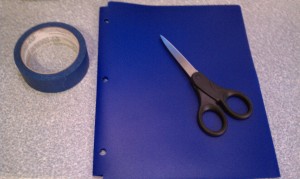



 I don’t use the iPhone. I use a Droid Incredible (P.S. A Droid Incredible commercial came on the TV JUST as I wrote that sentence. Wow!). But being the apple lover I am, I get asked why I don’t use the iPhone daily. But here’s why.
I don’t use the iPhone. I use a Droid Incredible (P.S. A Droid Incredible commercial came on the TV JUST as I wrote that sentence. Wow!). But being the apple lover I am, I get asked why I don’t use the iPhone daily. But here’s why.