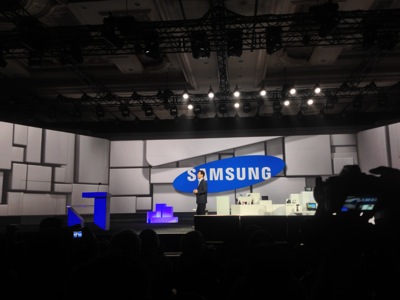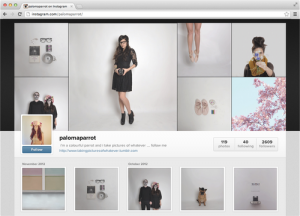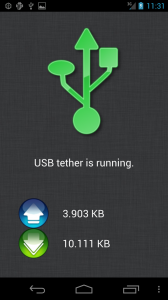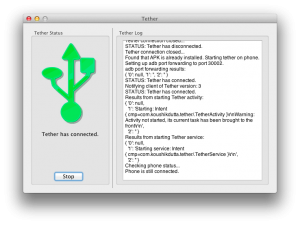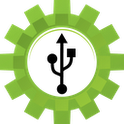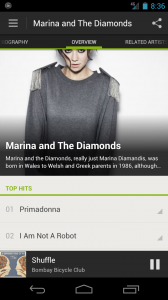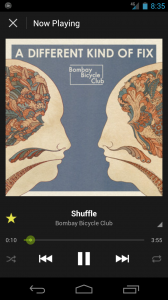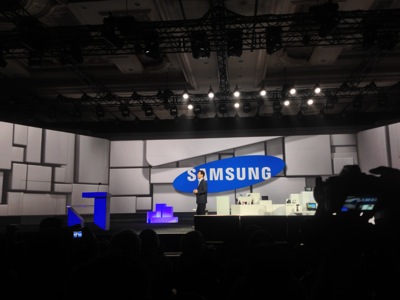
Well, once again, here I am at CES. Thanks to *you* (yes, YOU), I had enough traffic to this site to get a press pass – giving me easy access to the CES Keynotes.
This came in handy when I moseyed on past the crowds of “Industry Affiliates,” “Buyers,” and even “Exhibitors” through the security people and into the large door with “Press” above it to attend Samsung’s keynote. I was a little late to the party – I had no idea that press was allowed in an hour early. A fifth row seat isn’t too bad, though.
Samsung’s CEO Stephen Woo ran the show and talked about three main things: Processing, Memory, and Displays.
Processing

The main focus of the processing portion was the new Exynos 5 OCTA
processor. This mobile processor has amazing power – enough to accomplish web searches, a restaurant finder, a GPS, and playing an HD video all simultaneously on a tablet. It also has twice as powerful 3D rendering – as demonstrated by Glenn Roland from EA and a scarily realistic Need for Speed game. The most impressive part of this processor, however, is that it uses 70% less energy than it’s predecessor. Thanks to Samsung’s partnership with ARM, the Exynos 5 OCTA features a technology called “Big Little” (how creative). Essentially, the processor has two sets of 4 cores: One set is of smaller Cortex A7s for simple, efficient browsing; The other of large, powerful Cortex A15s for complex 3D rendering and other processor-heavy tasks. This means that when you’re simply browsing the web, you’re not using a multitude of battery power, but when you open up Need for Speed you have a processing powerhouse at your fingertips.
With this new processor, Samsung showed how their Galaxy Camera would be able to support a 13 megapixel sensor. Woo then showed a video that essentially said that there is too much data on the internet, and it’s all a result of cats (and people making videos of them).
Memory
This section of the keynote was relatively boring. All of the data (that is the result of cats) is stored in data centers across the world, and if every single data center switched to Samsung’s solid state drives, enough energy would be saved to power New York City for 6 months.
Displays

Brian Berkely Bends a Screen (Getty Images)
This is the area where Samsung got some real cheers from the crowd. Woo brought out Brian Berkely from Samsung’s San Jose Display Lab. Berkely started off talking about how displays have been undergoing a “pixel war”: All of the display manufacturers are battling to get the most pixels into the smallest amount of space. Samsung’s 10.1″ display has the best colors and highest pixel density of any tablet display ever made – 300 PPI. That’s the same resolution of a standard printer.
Berkely went on to talk about how OLED technology gives the brightest, most vivid displays. “They’re super thin and lightweight. Because OLEDS produce their own light, they don’t require thick, heavy, power consuming backlight. And now, thanks to Samsung technology, they can also be flexible.” He brought out a screen prototype and bent it around. Woo then showed a video of a phone that flips open to reveal a large tablet surface.
Then someone from microsoft came out and talked about how samsung is amazing blah blah blah, blah blah, blah blah blah. He showed off Windows Phone on another bendy display. Then there was something with xbox. Here’s a link to an article written by someone who actually cares about it.
Bill Clinton

Bill Clinton?
Mr. Woo went on talking about how this new technology should be available for all, and transitioned into the “Samsung Hope for Children” program – providing technology-rich education for third world countries. He then showed a video about the Bill Clinton foundation. And lo and behold, Bill Clinton walks out.
“When I became president, the average cell phone weighed five pounds… There were a grand total of fifty sites on the entire internet. Fifty. More than that have been added since I started talking.”
Then he went on talking about how technology has helped him, and he then somehow transitioned into talking about gun control.
My Thoughts
Samsung’s component announcements will mean very little to the consumer – until a product with one comes out.
Samsung’s display announcements will mean very little to the consumer – until a product with one comes out.
Samsung’s memory announcements mean very little to the consumer and only really appeals to manufacturers.
But in the end, showing off the components in the keynote gives consumers a look into the future of what might be possible using those components.
What we can really take away from this is that the technology exists to have extremely powerful devices with long battery life, energy efficient data centers, and crazy displays.
Oh, and I still don’t understand why Bill Clinton was there.

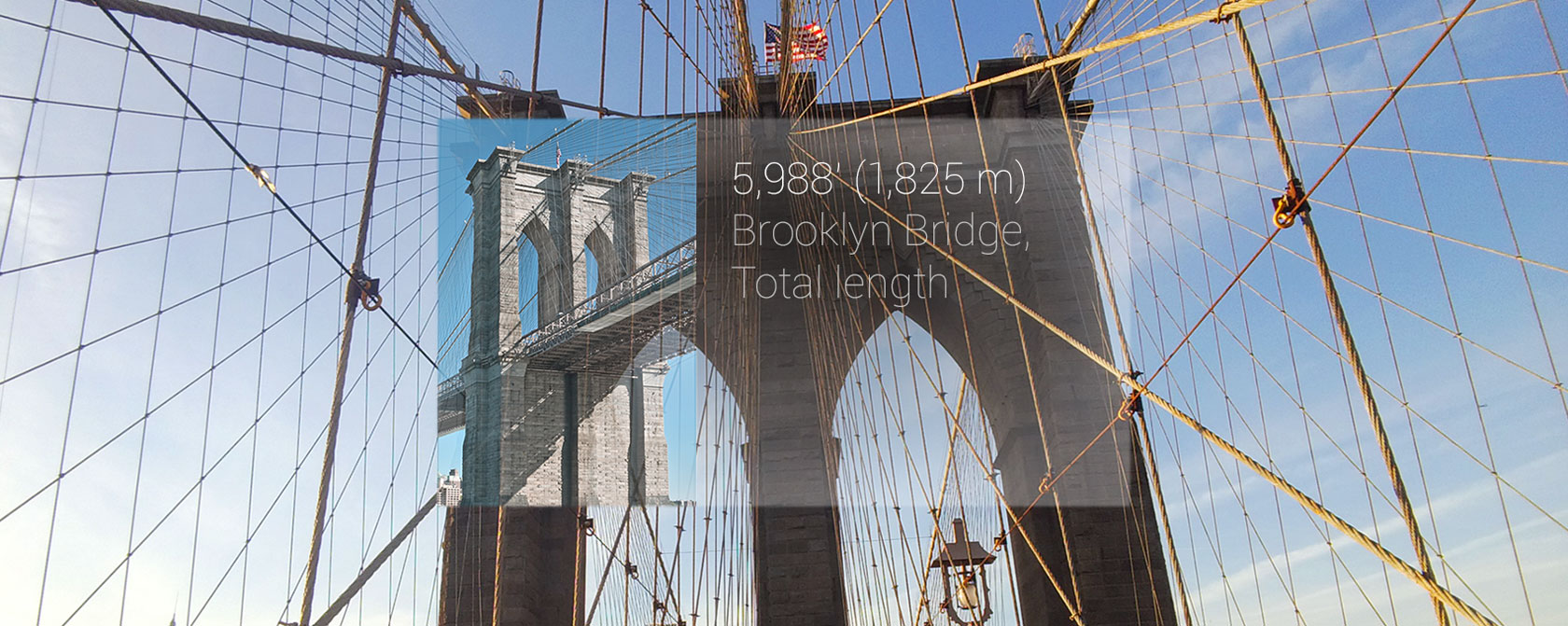

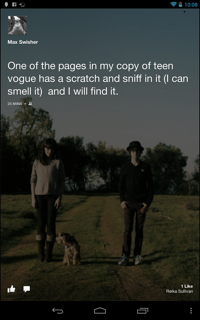
 At Mobile World Congress, a bunch of people with ties huddled into a room in Barcelona, Spain to hear what Firefox had to say.
At Mobile World Congress, a bunch of people with ties huddled into a room in Barcelona, Spain to hear what Firefox had to say.