I was sitting with some relatives and friends and we were having a conversation about the value of social media, so I decided to whip out my NEX and capture it.

 Extreme android power-users often have to use different software that voids the warranty on the phone to unlock the bootloader. If you don’t know, the bootloader basically determines where to boot the phone: the main operating system, recovery, or sometimes to a restoration file.
Extreme android power-users often have to use different software that voids the warranty on the phone to unlock the bootloader. If you don’t know, the bootloader basically determines where to boot the phone: the main operating system, recovery, or sometimes to a restoration file.
Well now, HTC has announced from a very high-up place (their facebook page) that they are unlocking the bootloaders! Yay!
There has been overwhelmingly customer feedback that people want access to open bootloaders on HTC phones. I want you to know that we’ve listened. Today, I’m confirming we will no longer be locking the bootloaders on our devices. Thanks for your passion, support and patience.
Awesome!
I think it’s really nice that instead of fighting off developers and hackers, HTC is actually taking a side with the hackers to try and make them happy. HTC’s devices have always been favorites for porting android versions and hacking the bootloader, and the fact that HTC is embracing it instead of fighting it really makes me happy. It shows the real selling aspect of android, open source, now being implemented in the OEM’s hardware. I wish more companies could follow in HTC’s footsteps.
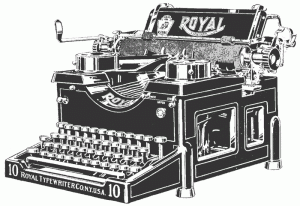 I’m looking to recruit some writers, as I would like to have this site posted to more often while I can handle all of the other stuff that I have to do.
I’m looking to recruit some writers, as I would like to have this site posted to more often while I can handle all of the other stuff that I have to do.
Here’s the criteria:
a. You must be passionate and informed about tech.
I want the integrity of knowledge on this website to remain this good.
b. You must be under 16 years of age.
One of the whole things about this site is that it’s written from a younger yet still informed group of people. I’m not trying to be ageist, but I want to keep this blog unique as it is written from a younger point of view.
c. You must not expect payment.
I have been criticized for this, as people say that good writers deserve money for their time and efforts. But with the age group that I’m targeting, money is all that matters. If I offer money, every person that meets criteria b will jump onboard and write crap just for the money. I feel that if a teen is passionate about tech, they’d be happy to get their work out there and heard by the public, get credit for their posts, get writing experience, and get a nice addition to their resume saying that they wrote for a tech blog at the age of <16.
If you know anybody (or are someone) that meets the above criteria, please send me an email at writers@goodmorninggeek.com.
Thanks for your interest!
–Max
I am so confused.
I thought the Beats by Dr. Dre were the best headphones, and they’re $350.
But I’m liking these Gamecom 777s more – and they’re only $100.
Design
These things are RUGGED. When you use them, they feel more metal then plastic. There’s no squeaking, and I feel like they’re well build and well put together. All of these things I couldn’t feel with the Beats by Dre.
A microphone comes out from the headband of the headphones, which is a genius idea and the perfect way to conceal the microphone when not in use. The inline audio and mute control is very helpful, and can often come in handy.
There’s one thing I don’t like about these headphones – the open-ear design. All sound leaks through a TON, so don’t expect ANY privacy from these. It’s nice because when someone is trying to talk to you, you aren’t totally spaced out. But it’s also a bit annoying to the people around you who might want to listen to their own soundtrack.
Sound Quality
When it comes to headphones, this is really what it boils down to. And my god, I’d choose these any day over Beats. These have dolby surround sound technology, and through USB an included small box will convert standard stereo sound into full on dolby surround sound. If you remember my post about the new dolby technology and how it brings the music out of your ear and puts it around you? You can feel that in these speakers. Thanks to the 7.1 technology, stereo sound turns into extremely immersing rich sound. It’s amazing. Much better than the beats by dre.
Overall, the sound quality is just plain stunning and amazing.
Comfort
With these headphones, you are getting the luxury experience.
The pads are a soft, smooth fabric, as opposed to the plasticy rubbery earcups on the beats. The earcups distribute pressure really nicely, and you can keep these on without any discomfort for hours on end. The earcups are extremely spacious, which is also a nice addition. Overall, these things are extremely comfortable and don’t give you the same aches that the beats do.
Value
If you’re looking for a nice new pair of headphones, whether it’s for gaming or not, you should DEFINITELY consider the gamecoms. If you are thinking of getting beats, slap yourself and wake up out of the mainstream daze. The gamecom 777s are $250 cheaper than the beats, and give you more sound quality and a higher value of sound technology from Dolby. They also deliver a much better build quality and an extra feature such as a boom microphone extending out from the side. When you are buying beats, you are really paying $300 for fancy marketing a d nice big b on the side.
If you are looking for an extremely high-quality pair of ruggedized headphones, look no further than the Plantronics Gamecom 777s. You can get them here for $100.
Also, thank you Plantronics for sending me these for review!
Today, I left my Mac alone for a few hours. When I come back, I am confronted with messages telling me that I don’t have enough disk space left.
A quick check of my available disk space using Finder reveals that I only have 200mb of free space left on my 115GB SDD.
Wait, WHAT?! I left my computer and it had 50 GB free. How can 49.5GB just magically appear on my hard drive?!
I couldn’t even DOWNLOAD that much during the time I was gone.
So I decided to find out what was taking up so much space using a wonderful free application called GrandPerspective (review here, what a wonderful app if I may say so myself) and decided to try and find out what was taking up so much space. Here’s what the result looked like:
WHOW THERE! What is all that green that’s taking up half of my hard drive?
A quick hover reveals that these are “swap” files that live in a hidden folder that’s reserved for system use.
Swap files are spaces where application memory/files is held. It’s like a less random access version of RAM. And somehow, my computer had 50GB of it.
Here’s the fix:
There ya go! It’s a simple fix for a near catastrophic problem.
To prevent this from happening, restart your computer every couple of days. That was probably my problem, as I haven’t restarted in about a week. Oops!
When you restart, you don’t need to do the safe boot, as it will still clear a large amount of the swap files and cache. This is more proof that it’s a good idea to restart now and then, preferrably daily!
A reboot a day keeps the swap files away!
Monitors are quite important when it comes to computer equipment. Besides speed, the only other thing that really matters is what you’re staring at all day. People often want to get a really nice, large monitor, so they have space for all of their windows and applications. Different things matter to different people – some people it may be about size, so they can fit as much as possible. Sometimes it may be color recreation, so you get the most precise experience for editing photos possible. For others it may be response time for gaming.
If you fall into any of these categories, I’d like to introduce you to the LED Cinema Display by Apple.
Wow.
27” of hi-definition, LED-Backlit glory. Sold yet?
How about a built in iSight camera, microphone, 2.1 speakers, and a 3-port powered USB hub?
That’s what I thought.
Lets take this thing a bit more in detail.
Design
It’s an Apple product. What did you expect? The design of this beauty is simple and seamless (as usual). Looking at the monitor you are greeted with beautiful, edge-to-edge glass with a nice black bezel underneath. The iSight camera is embedded beneath this glass. Look down, and you see a thin, clean, pure aluminum stand. On the top, you find a very small grid where the microphone sits. On the back, you find two cables coming out, and 3 USB ports. The rest is all aluminum. Wow.
Display
As I said, 27 inches of LED-backlit glory. Yes. The display is EXTREMELY bright, and at times hurts my eyes if turned up too high. The colors POP like nothing before, and the 2560×1440 pixels doesn’t do any harm either. The 12ms response time isn’t particularly impressive, but there was absolutely no ghosting in any of my tests. video play-back was clear, and the monitor boasted quite impressive, even blacks. Basically, this screen WOWS.
Extras
This monitor is a bit more than a monitor. The iSight camera works pretty well, and sends a pretty clear image. The microphone on top is a quite welcome addition, and definitely comes in handy when my laptop is closed. The quality is on par with the built in microphones in the MacBook lines. The speakers aren’t worthy of too much notice, but are definitely much better than built-in laptop speakers. They aren’t QUITE as nice as my 1300 watt surround sound system, but they will do the trick for those not so picky about their audio. The USB hub is powered, so your computer doesn’t need to be connected to charge all of your USB devices.
Setup
What kind of GMG review would this be without the setup instructions?
Unfortunately, if you don’t have a Mac built during or after Late 2008, you won’t be able to use this monitor. There are no hopes for PC users, so if you are I’m sorry for making you salivate so much just to disappoint you with the news of the incompatibility.
But if you do meet those requirements, then you’re definitely in luck!
As I said, on the back of the monitor there are two cables coming out. One of them is power, which plugs into a grounded AC outlet. The other sprouts off into three cables: MagSafe, USB, and Mini DisplayPort. The MagSafe is so that you can charge your MacBook, and you can leave your charger where it belongs: in your bag. The USB port allows the USB Hub on the back to function properly, and it also connects the iSight camera and Microphone. The Mini DisplayPort is how the video is transferred to the monitor.
Setup beyond this is pretty simple. Just plug everything in and you’re ready to go. The display automatically has the correct settings, the iSight camera and Microphone simply work, and your computer is charging. Great!
One thing I’d like to note about this display is that it has absolutely NO on screen controls. NONE. It doesn’t even give you any notification when the signal is lost, or anything along those lines. It’s either on, or it’s off. Everything else is software controlled, and you can change your preferences for the monitor in the Displays Preference Pane. The brightness of the display is controlled through the preference pane and can also be controlled using the function keys on the Apple Wireless Keyboard.
Conclusion
Overall, Wow. The monitor is beautiful with any setup, and the design of it is just plain breathtaking. Photos and videos look amazing. The brightness of the display can give me a headache. What’s not to like?
There are two main downsides to this monitor. The first would be the glossy screen. Some people may hate this screen, and if you’re using it in an area of direct sunlight, this is probably a pretty bad choice for you. The second would be the price. Very few people I know are willing to fork out $1000 for a monitor. But if you are, and you don’t have a problem with the glossy display, and you have a compatible Mac, you can stop your salivating and go take a lick (make sure you wipe your display after though).