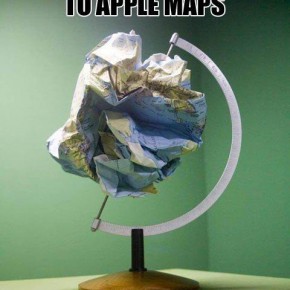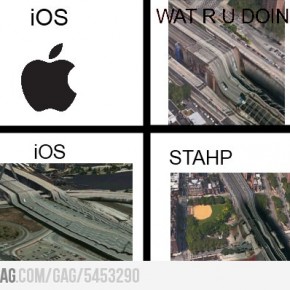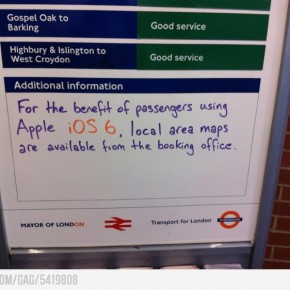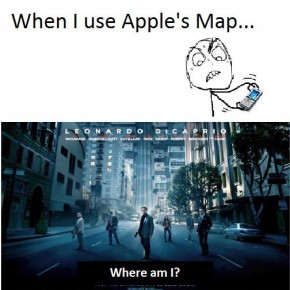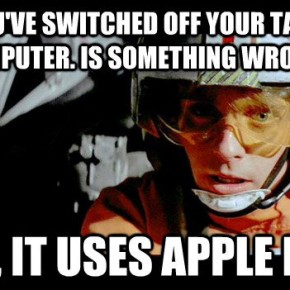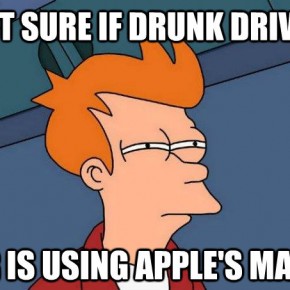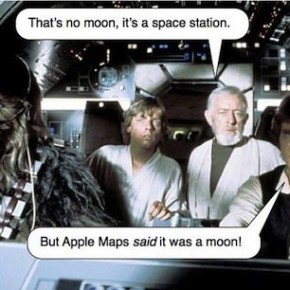One of the cool features of the iPhone is the camera button on the lock screen. The camera is just a swipe away from the lockscreen, meaning you won’t miss anything while fumbling for your Camera app.
Well, here’s a jailbroken tweak that will allow you to add more shortcuts to your homescreen just like the Camera shortcut for any app you so desire.
The app is called Axis, and it is available from Cydia for $0.99. This means that you need a jailbroken device.
Once installed, open the Settings app and find the Axis settings pane. Change around which shortcuts you want to do what, and the next time you unlock your iPhone you’ll notice that… it looks the exact same. What?
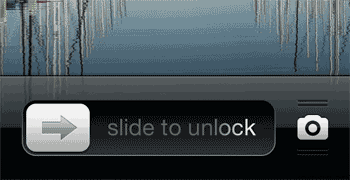 Now put your finger on the little Camera shortcut. You’ll see the “slide to unlock” slider is replaced by all of your shortcuts. Slide your finger over one of them and swipe up to open it.
Now put your finger on the little Camera shortcut. You’ll see the “slide to unlock” slider is replaced by all of your shortcuts. Slide your finger over one of them and swipe up to open it.
And don’t worry about your passcode – Axis will request your passcode before you open up an app.
Personally, I like to have my Phone, Messages, Spotify, and Google Maps at my fingertips. You can play around with the Axis settings and customize the shortcuts to any app of your desire. Enjoy!