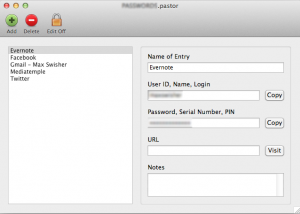![]() If you’ve been reading much about security recently, you know that everyone is saying to never reuse any passwords, and to use a password manager to keep track of all of them. 1Password is definitely the most recommended password manager of them all, as it supports categories, cross-platform syncing, and browser extensions.
If you’ve been reading much about security recently, you know that everyone is saying to never reuse any passwords, and to use a password manager to keep track of all of them. 1Password is definitely the most recommended password manager of them all, as it supports categories, cross-platform syncing, and browser extensions.
But it’s $40.
Ladies and gentlemen, enter Pastor. I’m going to say now that Pastor doesn’t have any of the fancy features that 1Password has, but it has the essentials: password storage and encryption.
The interface is beautifully simple: You can add an entry that contains a title, username, password, URL, and a note. The database is then saved as an encrypted .pastor file using a master password of your choice.
To see your passwords, open the file, type in your password, and you’re there. You can copy a password to the clipboard for use, or hover over the password to see it.
It also has a built-in password generator.
The app is donation-ware, so donations are encouraged. I don’t usually ask people to donate for donation-ware apps, but this app is so simple and useful that I think it’s definitely worth more than nothing. So if you use this app, please donate something!
Enjoy!