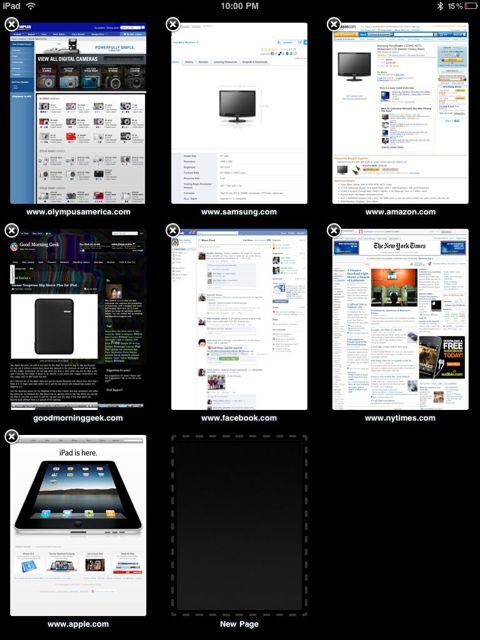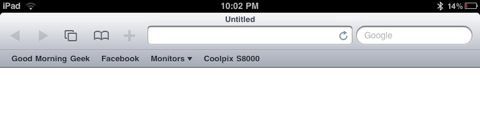The iPad is a wonderful touchscreen device, and I would categorize as a tablet. As all tablets must be, it of course can connect to the internet (like all apple devices except for iPods, and why would you want an iPod to connect to the internet?). And I must say, that when I just want to look at a couple of websites, I would rather just take out this super-thin lightweight iPad then my powerful big Mac. Yes, I would use my MacBook for somethings instead of the iPad but for simple light internet browsing, the iPad is what I go for. I don’t have to worry about it overheating, which is quite important to me. So how is it?
First off, WiFi.
Many people have reported problems with WiFi and I’m among them. The WiFi range is not that large, so you need to move closer to the AP than in a laptop. But if you are close enough to the AP, then the internet is quite speedy.
Next, speed.
The internet browser is (of course) safari, which has been redesigned and given a speed boost. At the moment, I can’t give you any specific specs, but it definitely feels pretty speedy.
After that, design.
Apple has redesigned Safari just for the iPad. Now, it features a Bookmarks bar, so you can get easy access to all of your favorite sites with a single tap. Also, all of the controls were promote to the top toolbar, so you canto forward/back, add to home screen, bookmark, email, enter a URL, or do a google search all from the top toolbar.this allows for more space to view the webpage (although not much). You can keep up to 9 pages open, and to switch the pages you are shown a sleep thumbnail view (picture at bottom). To interact with webpages, i would be as expected. Doubletap a paragraph to zoom so it perfectly fits, pinch to zoom in/out, swipe to scroll around the page, and tap on a link to visit it.
The pictures look vibrant on the LED backlit display, even on a webpage.
Only catch: It doesn’t support flash. But really, is this much of a surprise? Has there ever been a single mobile apple device running iPhone OS that has supported flash? No, and i’m not guessing there will be. But not to worry, many sites have converted to HTML5 so you can view them on your treasured, beautiful iPad.
Oh, and just an FYI: I actually created this post using the free WordPress app on the iPad. If you have a wordpress site, then it is a must-have as it is great for moderating comments and adding and editing posts. I also used my Apple WirelessKeyboard through Bluetooth to type this, so I didn’t have to use the touchscreen keyboard. Another post on that soon… 😉