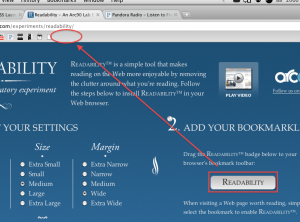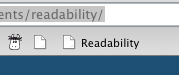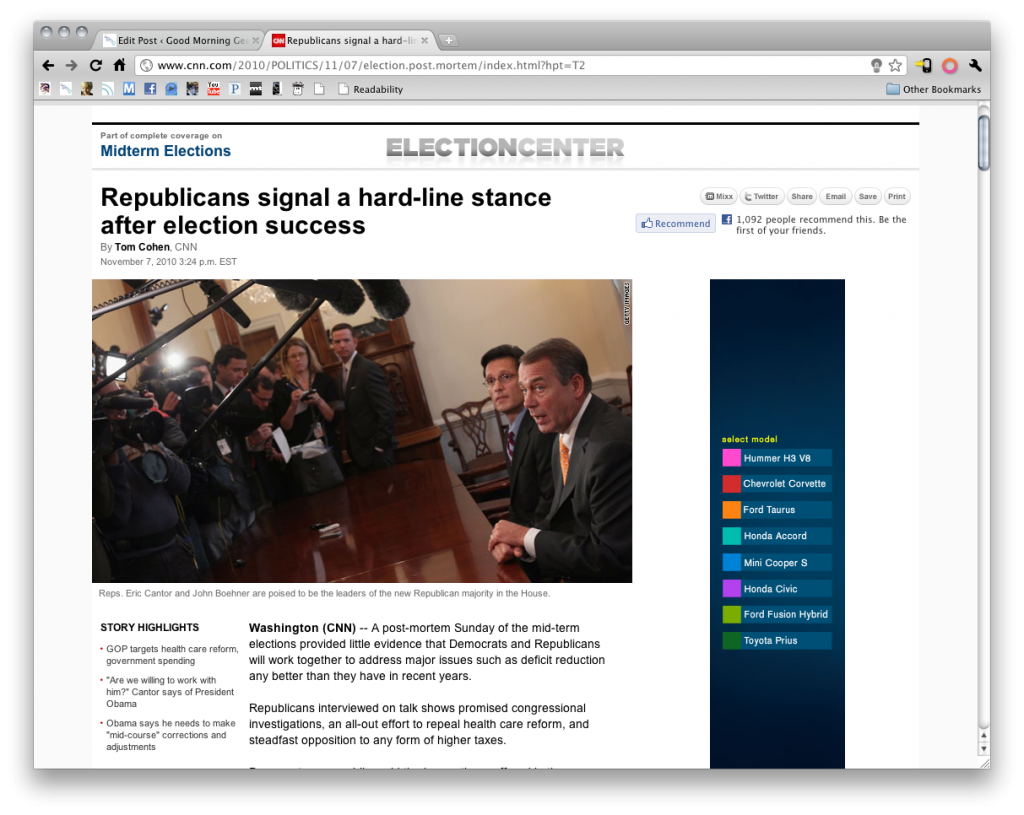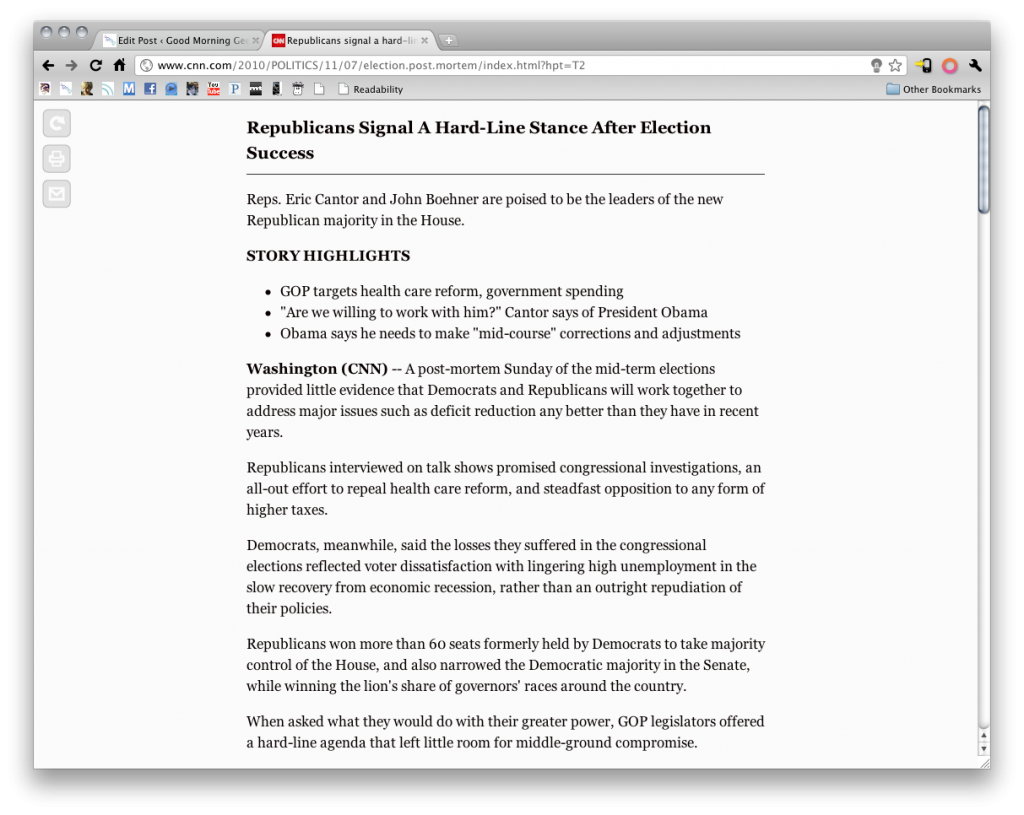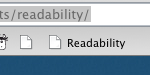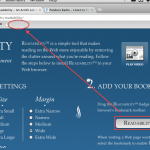Sometimes we just want to read something plain and simple. But on many sites these days, ads and other things can get in the way of your focus and distract you from your reading. Readability by arc90 fixes this problem by finding the main text and displaying it nice and big, black on white. So you can read your articles distraction free.
Readability is a “bookmarklet”, which is a bookmark of javascript code. Thanks to this, you can use readability by just clicking a bookmark. This is great because every browser in the world has a bookmarks bar, so every browser in the world is compatable with readability.
To install readability, click here and choose options on font size, font, etc. Then, just click and drag the big white readability button to your bookmarks bar. Done!
Now, navigate to any article on a website. For this example I am going to use an article from CNN. Once you have loaded the page, click the readability button. ¡Voila!
So here’s the before:
And now, here’s the after!