Well, I’ve had the iPad for a little while, and my first aspect for a review is HD video.
To test the HD video, I downloaded Star Trek from iTunes. Sadly, it was quite the whopping twenty bucks, but I suffered and bought it anyway.
The movie interface is great. The cover interface is quite pleasing. ADHD just like they said in the video, the movie saves your spot and starts playing instantly. Also, the LED backlit display is amazing. The colors are incredibly vibrant, and the IPS technology really makes a difference. For those who don’t know, IPS is a technology in a screen that allows the contrast to stay consistent through a 170 degrees viewing angle.
However: Star Trek from the iTunes store is formatted extremely wide screen (picture two at the bottom of the post), in fact almost panoramic. Also, many shots the main subject is off to one side. So you have to view the movie as a little strip across your screen or you have to miss a part of the action (or at least the parts on the edges of the movie, picture three at the bottom of the post). So, you always have to miss out on a part of it. I don’t know if it is the same story for other movies in the iTunes store, but this is the one I tested with.
Overall, this is an amazing movie watching experience. Attach bluetooth headphones or just lug em in, and you can watch about 7 hours of video (estimated that I’ve gotten ten hours doing general music listening, email, web surfing, etc.). The IPS makes it great to show the movie to the people crowding around you (after all, you ARE holding an iPad…). So if you have one of these, go get some moooovies!

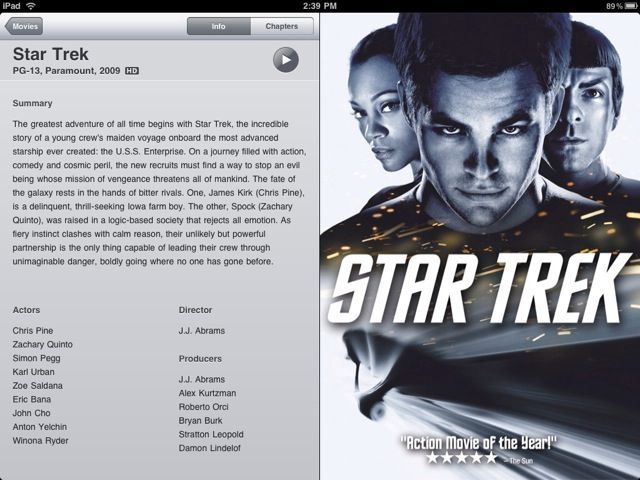


A question, does the ipad offer a way to hook up to a pico projector, so you could then view the movie on a wall?
Yes! For $30 you can get an iPad dock connector to VGA converter. You can view Movies and Presentations on a monitor, TV, or projector with it. Works well for me!
If you buy the Star Trek DVD, you get to download it free from iTunes. A lot of other DVDs are also starting to do that now. Of course you could just use Handbrake to rip the DVD.
Hey, thanks for the info. That is very good news. Also, I guess you could just rent a movie from itunes and save a bit.
Hey, thanks for the info. That is very good news. Also, I guess you could just rent a movie from itunes and save a bit.