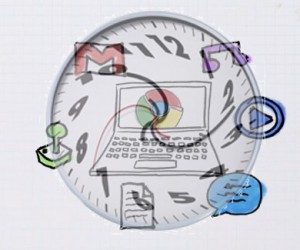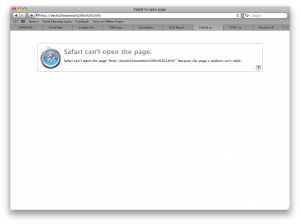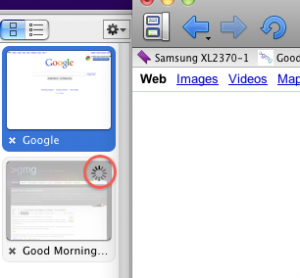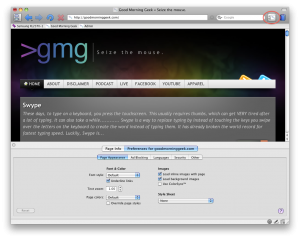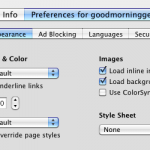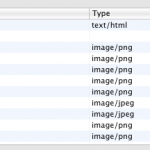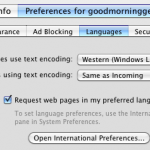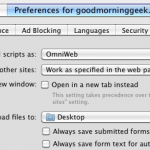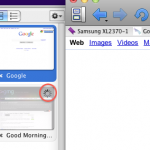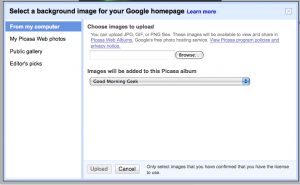No matter what we all browse the web. That’s how you got here in the first place. And one of the most popular things to do while browsing the web is to share different web sites with other people over facebook, twitter, and even tumblr (in this case). And sometimes you will come across an article that you want to save to read a bit later. Cortex lets you do all of those, but extraordinarily quickly.
Cortex is a chrome extension, which gives it cross-platform flexibility along with a super easy installation.
Once you have installed cortex, you need to connect your accounts by clicking on the pretty circle on your menubar then clicking connect accounts.
Connect your accounts here
As you can see, it can link to twitter, facebook, tumblr, and instapaper. Each of them use their own authorization system, and if things aren’t working right then try restarting your browser or waiting a few hours then restarting your browser.
Once you have accounts set up, it is time to start sharing.
To share a webpage it’s pretty simple: click and hold your mouse anywhere on the webpage. You should see something like this show up around your mouse:
Now when this shows up, keep your mouse held down and hover over which service you want to share the page with. Once you are on the letter/section, let go of your mouse and the link to the webpage will be instantly shared.
For facebook however it is a little bit more complicated.
When you hover over the f, another wheel will appear that has the profile pictures of the friends you selected up here.
Now, move your mouse over which friend you want to share it with, and now you can let go.
Although it may sound like it will take a long time, here’s proof otherwise:
I made that video when I was bored. 😛
To get cortexapp, you have to go to cortexapp.com and sign up for the beta then cross your fingers that you get an email back. 🙂