Mac OS X Lion was announced a while ago and brings new features like Launchpad, an iOS like App Launcher; Mission Control, which combines Spaces and Exposé into one, easy to view panel; and plenty of other new features.
The announcement stated that the update would be released in July 2011, and would be downloaded directly from the Mac App Store for $30.
Well would you like at the time, it’s July!
The Mac OS X Lion update is estimated to be released to the public in the next couple of weeks, according to my reliable sources.
There’s a few things you should probably do to make sure your computer is ready
- Make sure you have some disk space available!
If you don’t, you’ll download the Lion update and your computer won’t be able to easily boot. Make sure you have at least 6 gigs of disk space free. If you don’t, you’re in trouble whether you’re installing Lion or not! Try an app called GrandPerspective (reviewed here) and delete the biggest files.
2. Say goodbye to PowerPC
Over the years, Intel machines have been compatible with PowerPC Apps through a bridge called Rosetta. Now, with Lion, Rosetta is no longer compatible. If you have any apps that run on Rosetta, it’s time to find Intel compatible alternatives.
3. Install all available updates
Go to the Apple Menu > Software Update… and install any available updates. After you’ve installed the updates, re-check for updates in case there are updates for the other updates.
As I said, OS X Lion should be available from the Mac App Store in the next couple of weeks for only $30.

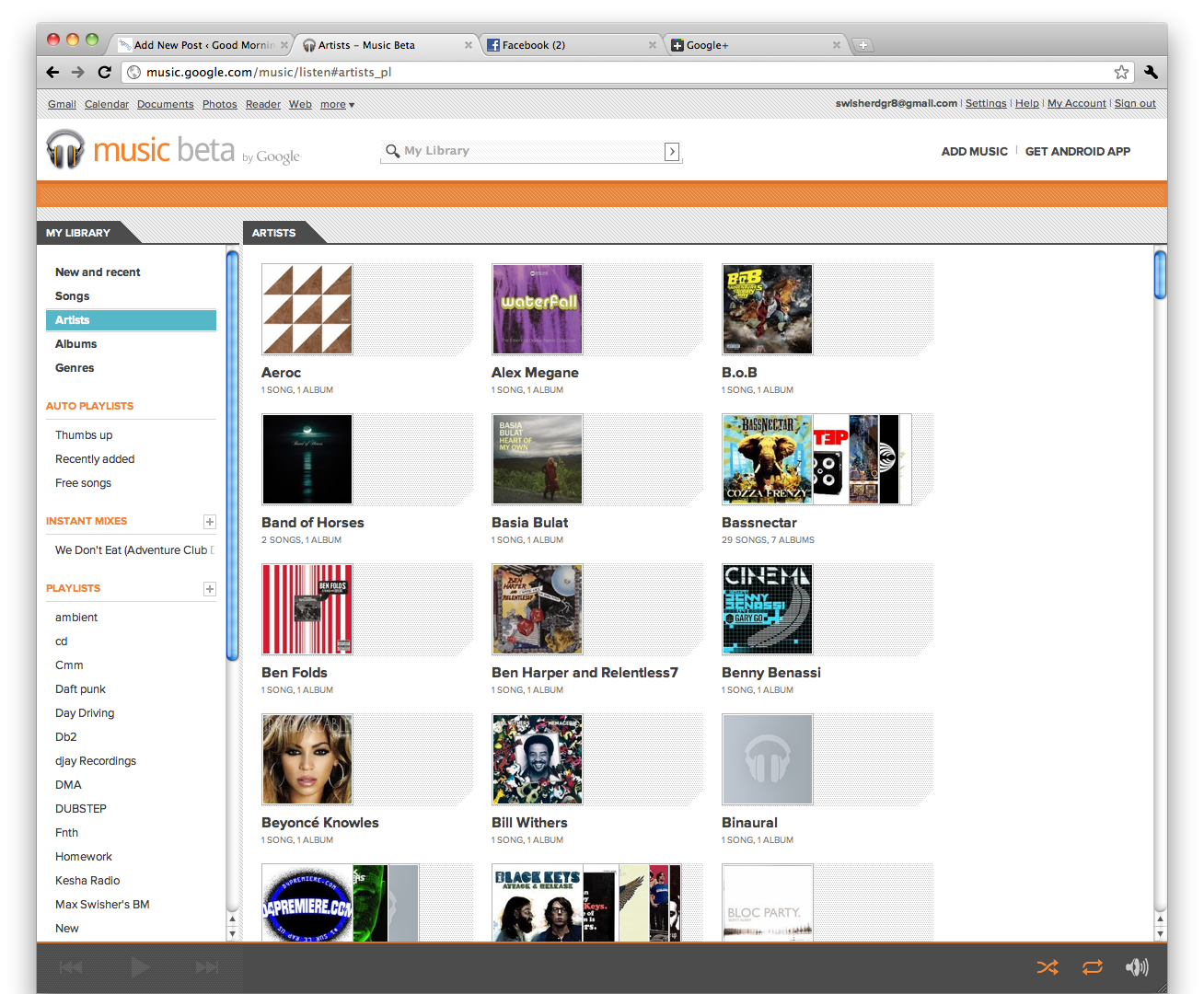


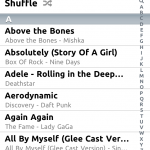

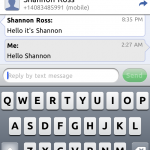
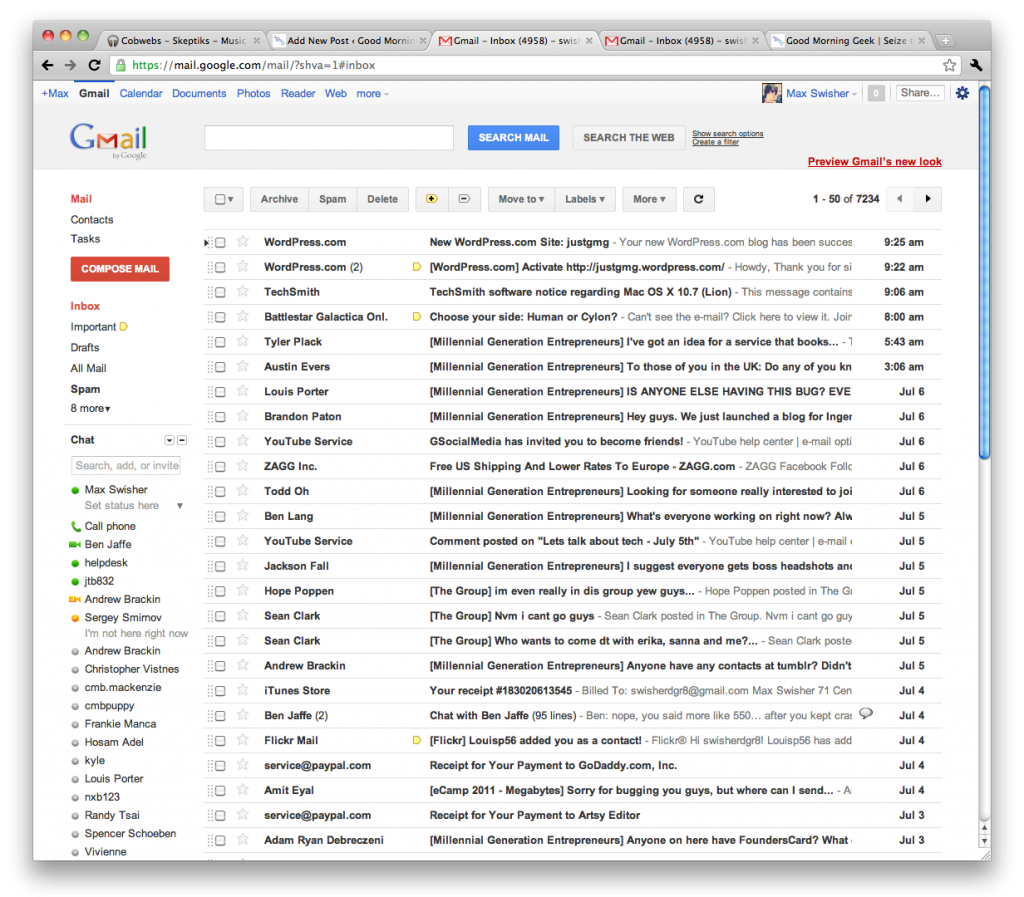
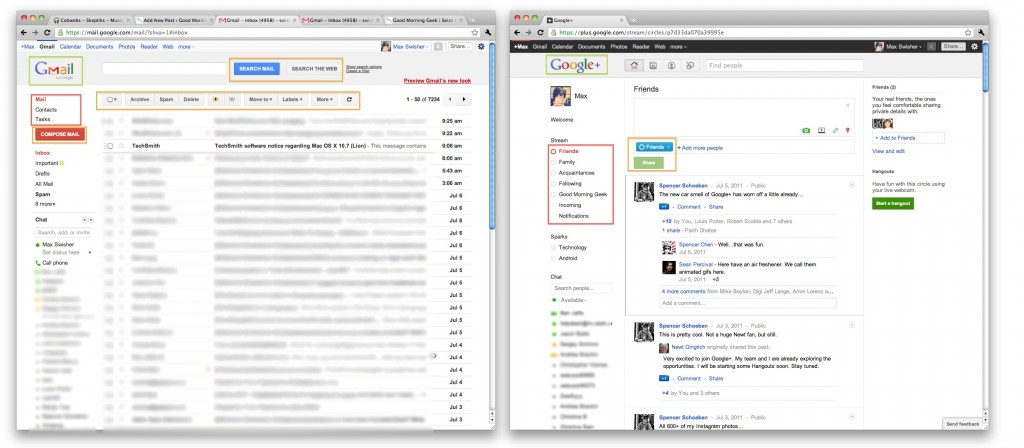




 Skype has released an updated version of their quite popular video sharing app which brings a couple of new features to the table, mainly group screen sharing.
Skype has released an updated version of their quite popular video sharing app which brings a couple of new features to the table, mainly group screen sharing.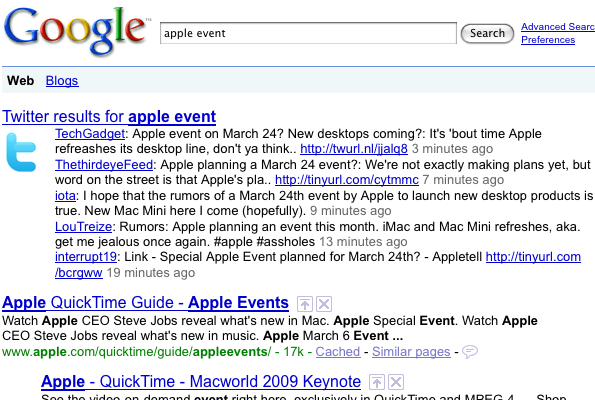 And the list of tweets will update in realtime.
And the list of tweets will update in realtime.