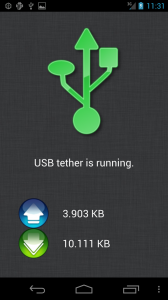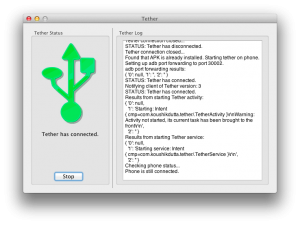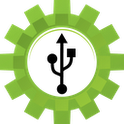Well, isn’t this surprising.
An 19 year-old student and her uncle were at an Apple Store shopping for an iPad and iPhone at a mall in Georgia. They were talking in Farsi, and when an Apple employee overheard she said “I just can’t sell this to you. Our countries have bad relations.”
Leave it to Apple to discriminate not only against other platforms, companies with similar home screens, or any other firm that dares to threaten their authority, but also against people from different parts of the world.
Apparently, this isn’t the first time that this has happened at an Apple store. Another customer, Zack Jafarzadeh, went with his friend to a different Apple Store and received similar treatment. “We never talked about him going back to Iran or anything like that. He was just speaking full-fledged Farsi and the representative came back and denied our sale,” said Jafarzadeh to WSBTV. “I would say if you’re trying to buy an iPhone, don’t tell them anything about Iran. That would be your best bet.”
It gets better. An Apple Store manager told a news team from WBSTV about their policy, which said the exportation, sale, or supply of Apple products from U.S. to Iran is not allowed without prior authorization by the federal government. The manager explained Apple Stores have to “rely on customers to be honest.”
And here’s the best part. An Apple Store employee apologized and recommended that they buy their products online. Hah!
So when a US citizen and her uncle come into an Apple store speaking Farsi, they aren’t allowed to buy anything and are basically instructed to purchase the products as long as no Apple employees need to look at them.
This is how Apple rolls, everybody. I could be annoyed at the employees, or the manager, or the Store, but really, Apple is to blame. The same thing can happen anywhere in the US, as long as Apple decides that selling an iPad to a US citizen that speaks Farsi is breaching a US law stating that it is illegal to enter Iran with “laptops or satellite cellphones” without U.S. consent.
Android, anyone?