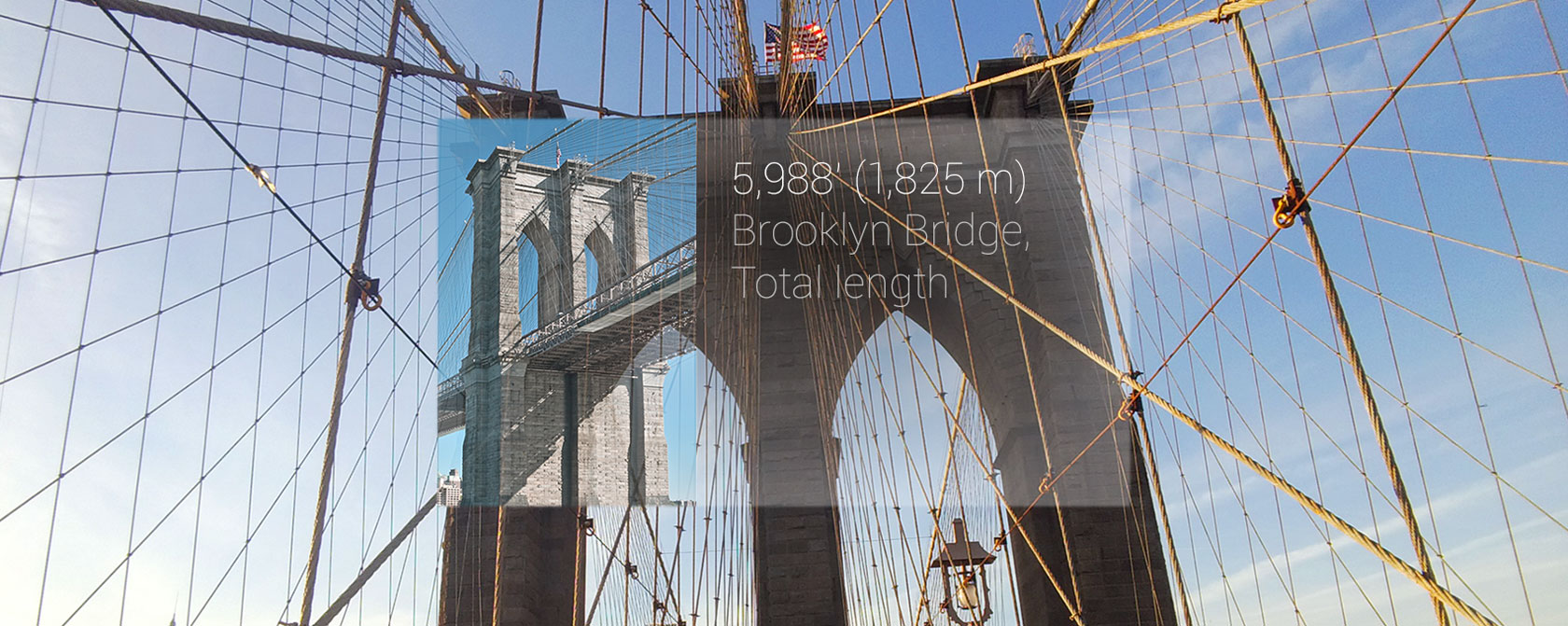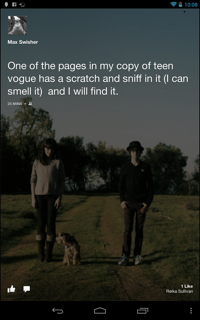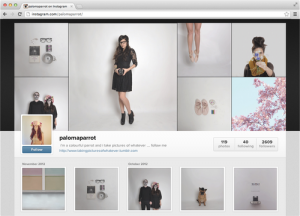In case you haven’t heard, Yahoo recently bought tumblr for a whopping $1.1 billion.
Marissa Mayer, CEO of Yahoo!, says that they don’t want to Yahoo-ize Tumblr. In fact, they want to keep it as a separate entity. Marissa herself actually said that she promises “not to screw it up” on her personal tumblr. But it’s not all cookies and cake: Yahoo! plans on using Tumblr to target ads towards younger audiences.
This means that you can expect to see ads cluttering your Tumblr dashboard soon.
But there’s an upside as well: with a behemoth like Yahoo! running the backend, users should expect to see less downtime and technical issues with the service. That’ll be nice.
Overall, it’s an alright trade. As long as Yahoo! does what they promise to and nothing more, Tumblr should still remain a popular service.