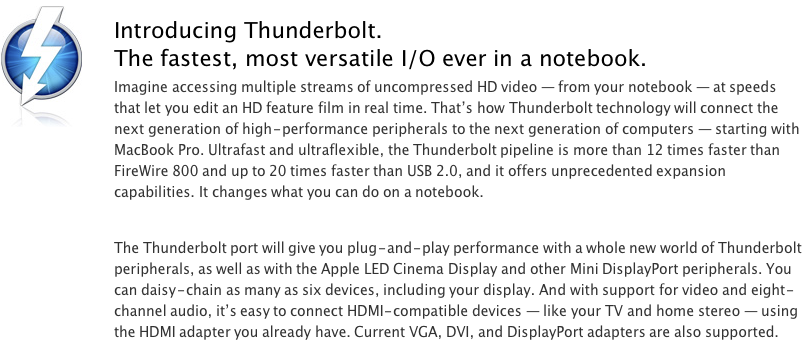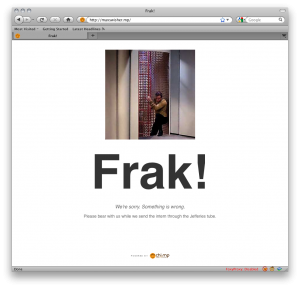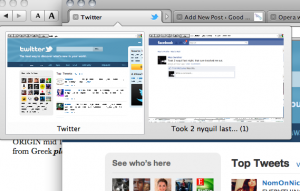This is the second episode of GMGtv. I hope it’s a bit better than the last one…
Monthly Archives: February 2011
HAPPY 200th POST!!!
Well, actually, the last post about GMGtv was the 200th post.
But close enough!
200 is a big number. It’s 100, times two. Yah, that big.
And I would like to answer a question that I have only ever answered when meeting someone at a conference.
How did you get started with your blog?
Almost everybody I meet asks this question.
Here’s the story.
The year is 2007. I am a mere 9 years old.
I have been playing around with computers since 2002, when I was four, so I was doing the usual browsing, finding free software, etc.
And then, I came across Blogger.
In case you don’t know what it is, it is a blog network (now owned by google) where you can create your own blog and post to it easily. Cool!
So on I went, creating my own website. This was so cool that I could create my own website for free!
I created it, then I went on posting.
About the grass.
About the fan on my desk.
About how the sidewalk curves outside the front of my house.
About how I was taking a vacation to hawaii.
Indeed, I was a free, meaningless blogger.
Then, it hit me.
Who cares? I mean, it’s just a sidewalk. Or my vacation. Why would anyone care?
And that is when I decided to make it a technology blog, as some people were interested in it.
Since 2008, I have been posting merely about technology. I have gone through many changes in my website. First, as you know, it was a Blogger site. Then, I transferred it to a WordPress.com site. Then, I was tired of not having the flexibility of themes and the URL goodmorninggeek.com. So that’s when I moved to MediaTemple hosting, got my own domain name, and got wordpress working. (I have learned an amazing amount of server management and DNS since then, however I am still trying to get down the whole database thing.)
Another thing I would like to talk about is my logo. Boy, is this quite the story.
When I started with this blog, I was a HUGE apple fan. I was OBSESSED. I only liked apple stuff, I had apple posters, I had apple gear, I ranted about apple all the time.
So I wanted to incorporate my belief in Apple into a logo.
Here’s the result, the first logo I ever made.
As you can tell, I was extremely young when I created that picture.
The red was from colourism, a site where you put in your name and birthday and it will find a color just for you. Oddly, I still have this picture as my youtube profile picture.
But I started to get tired of that. So I decided to create a new one!
This one I really liked. So I tried to print a Tshirt of it.
But Zazzle gave me an error for copyright because it has the Apple Logo in it.
So I had to start over.
I thought how so many people called the site GMG instead of Good Morning Geek. So I thought maybe I could get something off of that.
And I knew that the > can be used as a newline code (and it looked technical).
So I decided to have my logo say >gmg. And I wanted it lowercase just because it looked a bit more modern.
As for the gradient, I literally picked those colors with my eyes closed and it just worked out. 🙂
I have had that >gmg for almost a year, and I have had no copyright issues or anything like that. So I think I’m planning on keeping it.
Thank you all of my readers for supporting me through these years! 🙂
Introducing GMGtv!
I’ve been working on a little bit of a project the past few days and the first outcome is here!
Introducing GMGtv, a (hopefully) weekly video about tech news and opinions done by yours truly. Here’s the first one, hope you enjoy it! (p.s. I keep looking around because instead of a teleprompter I have a lot of pieces of paper with the outline of the script on it. I’ll work on that next week [: ).
The lighting is a bit uneven and there is an extremely annoying high pitch noise (from the studio lights), both of which I have fixed for next week. I figured out how to use the equalizer to get the noise to disappear and I have gotten an extra light, a reflecting umbrella, and a couple of diffusers (and this studio is tiny so there’s absolutely no space left in here).
I hope to soon get this in iTunes, so you can subscribe on your iDevices, but that might be a few more weeks.
Thanks for watching, and soon I’ll do a behind the scenes! 🙂
The New MacBook Pros Released: What a disappointment.
The rumors of a new MacBook Pro are true. But that’s about as far as the truth goes.
When I went to Apple’s website and they had a huge ad for the new MacBook Pro, I thought it was the old one. Why? Does this seem familiar:
I think I’ve seen this somewhere… Oh yah, every time I’ve gone to apple’s website for the past THREE YEARS.
The “REVOLUTIONARY CHANGES” consist of the tiniest things, and I’m trying to convince myself it’s because Apple’s AMAZING REVOLUTIONARY MacBook Pro just isn’t ready for prime time…. I hope…
Here’s what’s new.
The 13 incher now has a dual core i5. Better than a core 2 duo.
The built-in iSight I MEAN FACETIME camera is now widescreen. Yay… That’s been a popular request……?????
There’s the new Thunderbolt port.
Basically, it’s their new way of creating yet ANOTHER FireWire port.
Luckily, the current display adapters are supported, so it’s still a Mini DisplayPort adapter. But when I see the “Thunderbolt to VGA Adapter” in Apple Stores nationwide, I am going to tip a cow.
And the one other improvement: Battery life. It boasts 7 hours of wireless browsing on a single charge. Nice, but I’d rather see big leaps forward in innovation instead of three performance enhancements.
I’d consider this launch a total failure. The whole line is
The Marketing Dilemma
Marketing is the first thing anyone sees about a product. Before they have the product, they almost always have seen the website, an ad, press about it, packaging, and a range of other things about your product.
Because of this, marketing ends up being one of the most important things about getting people to use your product.
But there is always a problem with Marketing. It’s all limited. You have limited space on a page, limited space on a billboard, limited size of text and images so that people can read them. Limited time in an ad, limited attention spans of targeted audiences, it’s all limited.
This means you need to have the most effective marketing so you can get your message across with limited space, time, and attention spans.
To do this, you usually need to categorize your product into one of two categories: Simple, or complex? In many cases, this is the same as BC or BB. Business to consumer, or business to business?
When you have a simple, consumer product, marketing is usually pretty easy. You just need to show off what your product does. And if it doesn’t do anything, then you obviously have a problem.
If you have a simple product that has already been done before, you need to also include what makes yours better. For example, Google Chrome is just a web browser. But it’s a fast web browser that might make you want to use it over any other web browser.
Then, you might remember printopia. I did a simple video that showed the flaws of AirPrint and how Printopia fixes them. That’s basically what the product does.
What the product does it the use case. You the use case of printopia is to print to non airprint printers. The use case of Google Chrome is to have a better web browser (better has to become more specific when you get to marketing).
But that only applies for BC (business to consumer). When you are BB (Business to Business), your product tends to be much more complicated.
One example that I’d like to use here would be Content Rules, inc.
Content Rules provides different services that basically fixes content so that there’s less to fix after the content is translated. What that means is that you end up paying less.
The reason that content rules is unique is because it is bringing these enterprise features that usually only companies like Adobe and Google could afford, and thanks so SaaS (Software as a Service), they can provide the same software in “seats” to smaller businesses that can’t afford a full license.
But the software and list of services are huge! They do sentence structure correction, repetitive reuse, term aggregation, there are a ton of steps to use this software (which is why businesses are expected to use it, not consumers).
So how do you market it?
It’s all about the use case.
The use case: Fix problems in content so that you don’t have to fix them after translation.
Market off of THAT.
Market off of how you end up having less errors in translation that have to be fixed, which ends up that you pay less money. That’s what you need to market off of.
You might not even end up showing the product at all in your advertising. It might just be eye-catching diagrams (which can also be handy for your attention span issue).
So lets dumb all this down a bit.
BC/Simple: Market use case and specific features
BB/Complex: Market very simplified use case
So when you are creating your marketing, take a step back and remember what it is exactly that you are marketing.
Altec Lansing Muzx Ultra

These headphones have single balanced armature technology which delivers great sound quality without any distortion or noise.
Altec Lansing is known for making high quality sound products, and that doesn’t end with speakers.
In addition to theyre speaker systems and docks, Altec Lansing has a series of earbuds too.
They have many different versions, but here Altec Lansing has sent in for review the Muzx Ultra.
The thing that is special about these headphones is that they have a technology called “single balanced armature.”
I still don’t exactly know what it means, but one thing that I do know it means good sound quality.
The Muzx Ultra deliver clear, piercing hi’s and mids that are not to displease. I noticed details in my songs that I hadn’t previously taken note of. There was absolutely no noise except for the noise coming from your music.
In addition to the sound, the SnugFit design is an extremely welcome addition.
These headphones have 26 dB of passive noise isolation, which is great for blocking out everything else around you while trying to listen to your music.
It’s also handy because it means you don’t have to turn your music up as high to block the other sounds out.
The design of the headphones takes away all the possibilities of breaking.
On the earbud there is a small enforcement coming from the bottom to support the cable so it doesn’t bend and break off of the speaker itself. The cable is made of a very slippery plastic coating so you don’t have to deal with friction noise from the cable rubbing against something, which is also a nice addition.
The headphones also have music controls partially up the cable, with a microphone included for your convenience, however I did notice that the controls and microphone were oddly high up the cable.
And look at that, they even threw in a soft case! Don’t want to get these babies dirty or full of crumbs in your backpack, so it’s a very nice and extremely handy addition.
However I did find one bad side to these headphones.
Where’s the Lows?
I mean, I said that they had amazing, piercing highs and mids.
But that’s one downside to single balanced armature technology. In a direct message she sent me, she said:
Balanced armature earphones are used for the best hi & mids, not lows.
So I can’t exactly say I wasn’t caught totally off guard, but it’s a letdown when your hardcore dubstep doesn’t have the same punch as you’d expect.
Overall these are great headphones, that are extremely well made, have great, clear, hi quality sound, and can keep out all of that other sound that you don’t want ruining your listening experience.
The price tag on these is $99.95, which in my opinion, is a bit high for earbuds.
However, single balanced armature technology is a pretty expensive technology at the moment and people are raving about how thanks to these headphones, you can get single balanced armature technology at an affordable price. So can’t complain too much!
If you’re interested in buying a pair, click here to be directed to the product page at Altec Lansing.
All of my sites
Good Morning Geek
Welcome to the site! Blog posts, all about technology. Enjoy.
Max Swisher
This is my personal site all about me. All about my accounts, my feeds, where I work, my YouTube, all of those things about me.
Max Swisher’s Ideas
I have lots of ideas, and I post them there. People ask if I am afraid that people will steal my ideas, and frankly, it would be great if they did. All of these things are the things that I’d love to use/have, but I’m not about to go on creating.
DTLosGatos
One of my incomplete experiments, this site was made to be a listing of every shop in downtown los gatos. It was going to have all of the different stores (every single one) with reviews and ratings on each aspect. It was a collaboration with my friend Gustaf, and we both kinda stopped working on it. So there it lies, with 3 shops for each category and marking that say **these will be linked**.
ResearchBase
This is still underway and hopefully I can get it going soon. As a middle schooler, I often find that getting good resources for my research can be hard. Because we aren’t allowed to use wikipedia, sometimes it takes some real digging to find good reliable information on a certain subject. So the final purpose is that people can tag certain URLs with a different subject or topic, so when someone needs solid research for a certain subject they can find it. At the moment it’s a drupal install with absolutely nothing installed. Enjoy!
Teen Techie
This USED to be a site where it was a teen writing collaboration, but that kinda died. So right now it is a domain where I can put stuff that I’m testing. Right now, the homepage for definr is there. definr is an app that we made at programathon, with my friend Kfir and Max (other max). It was made to be a game where you have to define SAT words, but the arrays for 5000 words didn’t go along well. So the part I coded, which would be HTML interface, is beautiful, but the part that Kfir and Max were in charge of (the backend PHP) is totally disfunctional. So what is there is a template with radio buttons and a submit button, and if we got the PHP working, it would actually be a game. 😉
files.goodmorninggeek.com
You may notice that this doesn’t have a title, but the URL is pretty descriptive. When I need to transfer files, then I can use FTP to upload them to the URL then download them somewhere else. It’s also helpful for sharing files with other people online, but nobody can access any files on it unless they have the exact URL of the file (I might want to try and change that sometime but we’ll see).
tumblr.maxswisher.com
For the big things, I share here on GMG. For the small things, I share on Twitter. But there needs to be a balance in between. So that’s why I have this tumblr, and I share photos, URLs, and other things. I mainly use cortex and instagram to share on this, and if you want to do the same thing with the same general theme and cortex, here’s a link.
There’s more to a good product than a good idea
When you think of creating a product, the first thing that comes to mind is always the idea. The idea is really the heart of a product. It is what makes people use it, what makes people discover it, and what makes it worth creating. A bad idea in the first place will always cause complete failure.
I would insert an example of a company where this happened, but frankly, if a company has such a bad idea that it fails, then it’s such a bad idea that nobody ever will take note of it. The idea is what determines everything…. almost.
Once you have your good idea and a company built, you aren’t done. It needs to be available to people, at least 99% of the time. I am going to relate this to the battery life vs. features scenario. If you get a phone that packs the most features and amazing performance with unbelievable power, but it arrives with no battery, then it’s all a failed effort. Something as simple and cheap as a battery can determine the value of the rest of the whole device. This same thing applies with any product or website. If it isn’t available to people or keeps failing/crashing, then the rest of the whole product becomes useless. You need something to power and maintain your idea, because unfortunately, ideas aren’t self-sustaining.
I am going to bring this whole thing down to a specific example, which was the reason I am writing this post.
The example is chi.mp. The idea behind chi.mp is to aggregate everything from you into a single page. Blog posts, flickr posts, twitter updates, facebook updates, and a whole slew of other things is aggregated into a single page. Your page can be yournamehere.mp, so you can avoid subdomains, but still for free. Pretty good idea in my opinion.
However, the battery tends to become disconnected (metaphorically speaking). Every other page you get this error:
And after a plethora of refreshing, it still displays this. I clear my cookies and cache and a few refreshes later it loads something.
Because of this lack of service (and confusing error messages), I am abandoning this service, as many other people would do. Every browser on every OS, the same thing happens. So this is NOT a problem with your computer, but a problem with THEIR back end (a.k.a. battery).
This example is proof of the title of this post: No use having great features and a great idea if you just plain can’t get to them.
So when you have your magnificent idea, make sure it has a stable power supply.
Opera 11
Opera has always been a web browser that kind of lagged behind everyone else. Although it had some interesting features, the speed, interface, and stability put it pretty low on the list (next to internet explorer).
But with Opera 11, this web browser brings some nifty new stuff to the table.
The biggest thing that is new in opera would be tab stacking. With tab stacking, you can
drag one tab over another and it will create a “stack.” Then, when you hover over it with your mouse, the page previews of all of the tabs in that stack show up.
I see why this could be useful, as this officially eliminates the need for multiple browser windows. I can have a tab stack for my google docs, a tab stack for my website editing, and a tab stack for all of my email.
In benchmarking tests, Opera rated second slowest next to firefox. So you can’t go for this browser for speed. Also, Opera boasts its “Opera Turbo” addition, which supposedly compresses the webpage on opera’s servers then send the compressed version to the computer. However, with this turned on, nothing ever loads at all. With opera 9, I couldn’t get the browser to load anything even with it turned off. So at least in Opera 11 with Turbo turned off, things load… usually. Sometimes things just plain don’t show up. After a plethora of refreshing, stopping, and re-entering the URL, you can usually get things to load. Note: This only happens once in a while, but can still be annoying.
There are a couple other nifty features I would also like to note. When you save a
password in the password manager, whenever you go onto that same site just press command-enter and it will fill the login and hit return, all so you don’t have to. This makes the whole logging in thing a bit less tedious. Accidentally hit that X on your tab? No problem, just hit the little closed tab button in the top right and your recently closed tabs will be shown so you can get back to it. And one last tiny little nifty feature: you can expand the tab bar so in addition to showing the page title it also shows a thumbnail view of the page.
Opera 11 is available both for Mac and PC, each fitting in with it’s appropriate interface. Links below.
Printopia
With the release of iOS 4.2 came AirPrint. AirPrint is a plugin that app developers can use to print directly from an iPad to a wireless/LAN printer. It’s a great idea, and when I have an email on my iPad I’d love to print I won’t have to open up my computer.
One problem though: barely any printers are supported. So this leaves most of us in the dust for printing from an iPad.
But here comes Printopia. Printopia is a system preference pane that turns your Mac into an AirPrint server. This allows you to print from your iPad to any printer connected to your computer, including USB printers.
Here’s a video that I made showing how it works.
If you look closely on the screen where I choose the printer, you’ll probably notice that it says “Send to Mac.” Select this printer, and your document will instantly show up in PDF format on your screen, and you will find a PDF file under Documents/Printopia of what you printed. This can be extremely convenient if you have written a notebook on your iPad when at a conference/event, then you can quickly offload all of the pages in a single PDF document onto your computer. If you print to “Send to Dropbox,” the same thing will happen but the PDF will end up in your dropbox. (You need to have Dropbox installed on your Mac first.)
Printopia is only available for Mac and will cost you $10. There’s a full featured 7 day free trial, but for this quality and simplicity for something so functional, I think it’s work it.
Otterbox Commuter Series for Droid Incredible

The Commuter Series case for the incredible seems a bit like an inverted defender series case. It has an inner shock absorbing silicone skin and an outer hard shell to protect from initial shock. It has a nice brushed texture with an embossed Otterbox logo at the bottom. It adds a tad bit of bulk to the phone itself but you get used to it after a while.
And this case really works. Giving otterbox even more credit for well-made cases, this is the case that you can trust for the usual, well, commuter.
I must admit, however, that I have had (and used) this case for quite a while now. And I’m giving it such a good review out of experience.
I take pride in having a thick(er) phone.
“I didn’t think that droids were so thick!”
“They’re not. I have a case on it. “
I drop the phone from 3 feet up and I don’t even cringe.
“See?”
Another good example of having a phone would be a new invention in modern sports called droid soccer. This is where you kick the phone around and use it as a soccer ball (but it ends up sliding a bit more like a hockey puck). You can use either sides of a room or yard as a goal. And with otterbox protection, there’s nothing to worry about. They talk about having Sports apps as wherever-you-go fun, but phone soccer redefines that.
Many people accuse me of only having the case so I can drop it all the time and play soccer with it. And although I must admit that it’s fun, there’s always the times when it’s an accident and you drop your phone. One example would be when I was walking downtown with my friend Emma and I was talking on the phone with someone we were going to meet up with. She says to hand the phone to emma, and I do, but somehow at one point neither of us were holding the phone. The phone falls to the ground with a prominent click. Whoops! Good thing I have that case on there or that phone would be toast.
I picked up the phone and handed it to her.
“Here ya go. “
“Thanks.”
If I didn’t have a case, my phone would be cracked, my battery 4 feet away, and thoughts about my current warrantee. Thanks to this case, none of that even came to mind.
The Otterbox Commuter Series for Droid Incredible sells for $35, which is the price of the average case, with abnormal protection. Click here to order one for yourself.
Also, I wanted to thank Otterbox for sending me this case for keeps. Wonderful case, and plenty of “wherever-you-go” fun. 🙂
Swype Beta open again
Swype is amazing. It is a great technology that allows you to slide your finger over the letters for a much faster typing experience. I did write a post and made a video about it a while ago, but there have been new versions and it has MUCH improved in speed and stability.
But the Swype Keyboard is only available for certain devices. The manufacturer has to incorporate it in the stock operating system. But now the Swype beta has opened back up so you can join and get the keyboard.
But sorry iOS users, apple doesn’t like you (I know, I’m probably giving Android too much credit). So this keyboard is only available for android users.
The beta won’t be open for long, so if you have an android phone (or plan on getting one) I recommend clicking here and registering for the swype beta.