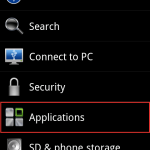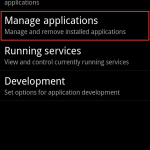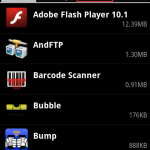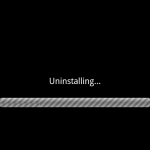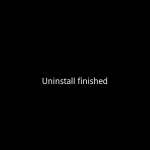The simpler things are sometimes the hardest to figure out. Especially on a platform like Android.
Unfortunately, removing an app is quite the annoying process. But plenty of people don’t mind it so far.
We want to uninstall the application Bump. Here’s what we do:
1. Go to the home screen and press menu and select settings.
2. Select applications.
3. Select manage applications
4. Tap all applications at the top
5. Find and select the app you want to uninstall (not alphabetical)
6. Tap Uninstall
7. Tap OK
If this was difficult to follow along, click through the gallery with screenshots for every step (in order, or course).
- Go to the home screen. Tap menu and select settings.
- Select applications
- select manage applications
- Tap all apps in the top right
- Select the app you want to uninstall
- Tap uninstall
- The app will uninstall
- Tap OK and you’re done!