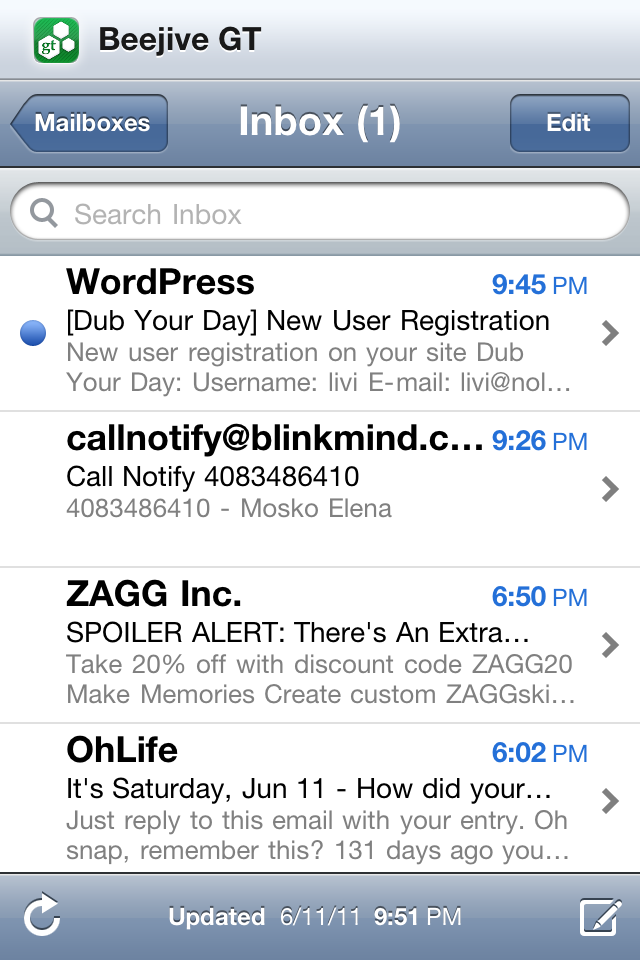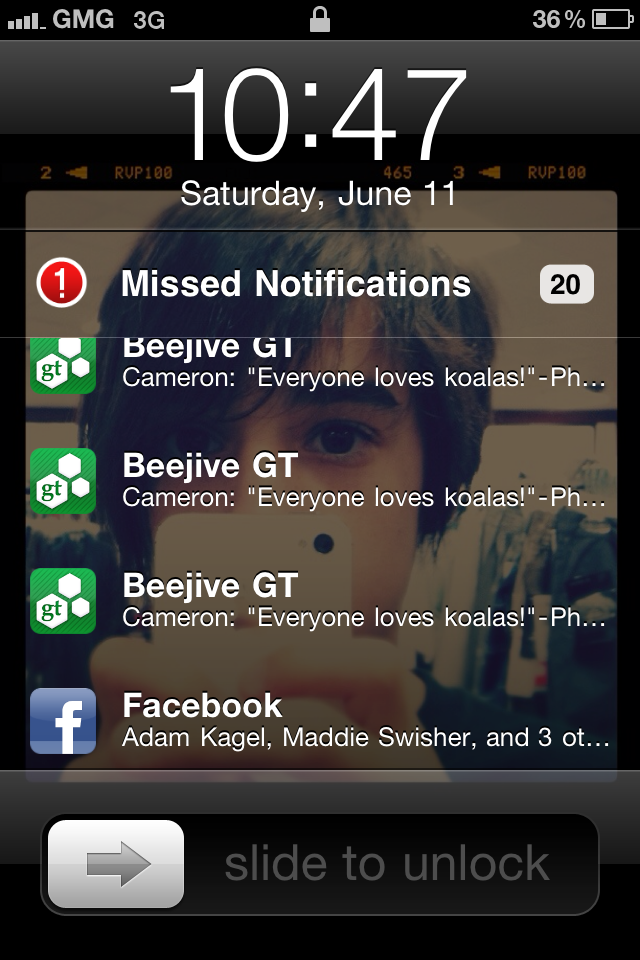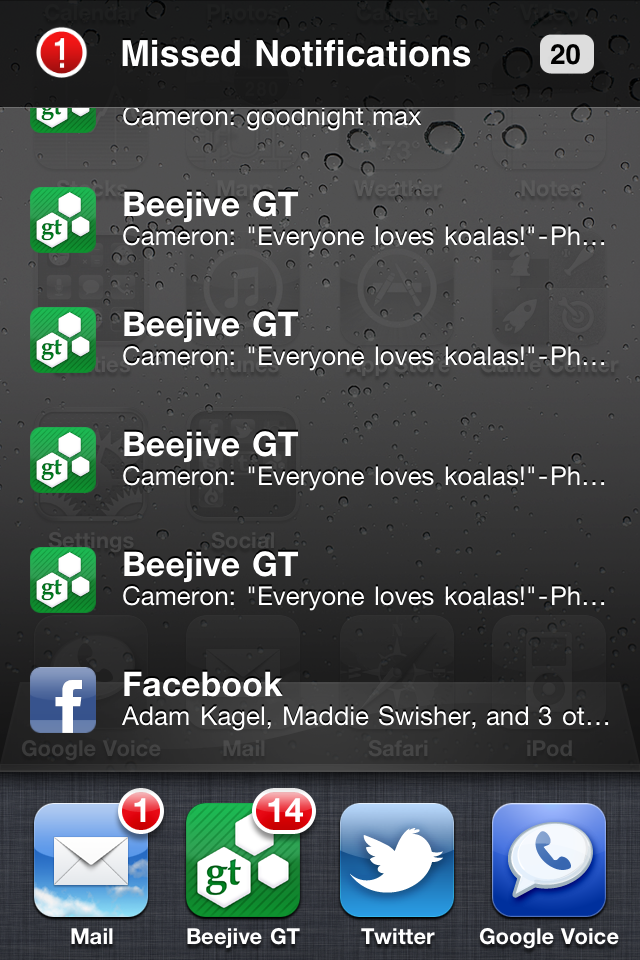As Zach Orr mentioned in a post about iOS 5 Notifications, MobileNotifier is pretty nice until iOS 5 comes out. Here’s a more in depth review.
The Basics
MobileNotifier has three main features. In-app notifications, Lockscreen Notifications, and Switcher Notifications.
In-app Notifications
Nothing’s more annoying than having a big blue block-up when you’re trying to navigate an app. If it’s playing a game or replying to an email, having a big blue window that blocks everything else is quite obnoxious. Mobilenotifier solves that issue in an extremely elegant way.
Instead of that annoying blue box, you’ll get a little notification at the top of your window with the icon and name of the app the notification is from.
When you tap on the notification, it will tell you the notification text then give you the option to go to the app right now or just ignore it. Or, you can not interact with it at all and the strip will disappear after a little while.
Lockscreen Notifications
Normally in iOS the lockscreen notifications suck just as much as the in-app notifications. It gives you a blue window with a cute little list of notifications. MobileNofifier gives you a list that you can scroll through of all of your notifications. Much nicer than the normal iOS notifications! Unfortunately, you can’t select the notifications to open the appropriate app. But it’s still much nicer than usual!
Switcher Notifications
Notifications end up here in one of two ways: either they are ignored in app, or they came in when your screen was locked (that’s how you can get to the appropriate app of the lockscreen notifications). The interface is identical to the lockscreen interface, but you can touch the notifications to open their appropriate apps.
Installation
As you can tell, this notification is pretty nice.
And luckily, the installation is pretty easy! 🙂
Go into Cydia, tap Manage, tap Sources, tap Edit, and tap Add. When it asks for the URL, enter http://phajas.xen.prgmr.com/repo. Once that’s added, click search. Enter MobileNotifier, and install the result.
That wasn’t too hard, was it?
Conclusion
Until iOS 5 is released, MobileNotifier is quite a nice notification system.
Now, if you aren’t jailbroken, click here to go to a post on how to jailbreak the Verizon iPhone 4.
Enjoy!