This little hack allows you to view your signal as a dB rating instead of bars. It will show as a negative number, and the closer you are to 0 the better the signal you have. This is handy because it offers you more insight into your service beyond a 1-5 bar scale.
1. Open the Phone application from your home screen.

2. Go to the dialer and enter *3001#12345#* followed by Call.
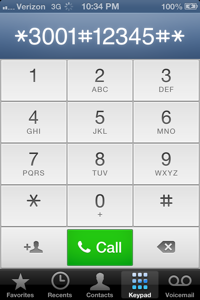
3. An application called Field Test will open. You will notice that your signal bars have now changed to a number. Press and hold the power button until you see the “Slide to Power Off”, then press and hold the home button until you are back home.
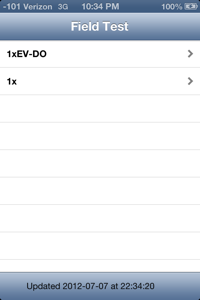
That’s it! To change between the bars and the number, go to the home screen or the lock screen and tap the signal indicator.

Enjoy!

thanks for the tip!! thats awesome