I have no idea why but this has been requested by numerous people.
Along with the launch of the new and improved iMac, Apple released the Magic Trackpad. It’s basically a larger bluetooth MacBook Pro trackpad. Their tagline is “why do notebooks have all the fun?”
I find it useful even tough I already have a MacBook Pro, because when I need gestures like exposé It is right there, not a reach across the desk to get to my MacBook.
Setup
The setup is very simple. First step is to update your software. Do that by going to the apple menu and clicking Software Update. This will then download the drivers for the Magic Trackpad.
Once you have downloaded the update and restarted, press and hold the power button on your trackpad until the green light starts flashing.
Once that is working, go into System Preferences and click on Trackpad.
Once in the pane, click on Set Up Bluetooth Trackpad in the bottom right corner.
Make sure the light on the trackpad is still blinking (if it isn’t just press the power button once) and you should see a window appear. After a few seconds it should look like this.
Once it looks like that^^^ click continue and your wireless trackpad will be setup! In the pane that follows you can configure a bunch of cool options.
Review
The Magic Trackpad is a good addition or replacement for a mouse. The large surface is convenient because you will rarely have to pick up your finger, however having it so large does make it feel a little bit awkward.
I think that if you are getting (or have) an iMac or other Mac desktop then you may prefer this over the Magic Mouse for it’s multitouch gestures. For MacBook and PacBook Pro users I find this only useful if you are already using an external keyboard and mouse because you can get the gestures right where you need them without reaching out across your desk to get to your MacBook’s Trackpad. It’s aluminum design fits in perfectly with the Wireless Keyboard and is even the exact same height. I’m thinking that apple should create a Magic Keyboard that has a Magic Trackpad on the side of it.
The Magic Trackpad is currently available at your Local Apple store for $69.
[ad code=1]

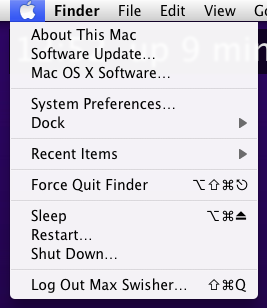
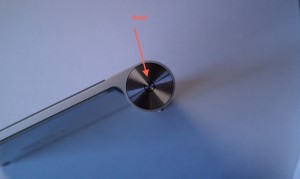

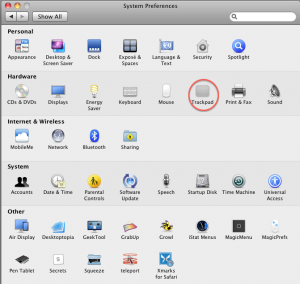
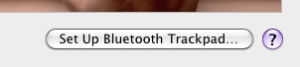
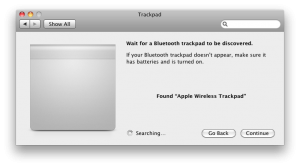
A bluetooth keyboard with a built-in trackpad is *exactly* what I wanted a few years ago when I was using my Mac Mini as an entertainment center with my TV.