There’s always that random thing you want to share with your friends.
Pictures, text, a conversation you had, you’ll always come across something.
Now usually for this we use facebook.
But if you want to share with the public, you usually use twitter.
But twitter is only text. I mean, it’s only 140 characters of it. If you want a picture in it, you have to add in a link that people have to click.
That’s why people have blogs.
But blogs can be a pain to post to. You have to login, create a new post, add in the stuff, then post it. It’s really not worth the time.
And blogs tend to look kinda standard. I mean, they can look nice, but they all look the same.
I have a solution for this.
Part 1: The blog
tumblr.
Tumblr is a customizable and free blogging platform that is easy to use.
Unlike others, you can post text, but it gives you separate things for text, links, conversations, audio, quotes, and video. And they all show up in their nice ways (quotes have “s around them to make them look quoty). It’s flexible and postable by mobile, and you can have it post to your twitter, facebook, etc.
2. Time
Cortex.
I did a review of cortex a little while back and let me just say that it is still beautiful.
Cortex is a chrome extension for sharing things really fast. Here’s a demo video that I made (and that was used in the review of cortex on mashable, let me have you know):
As you can see, there is that magical t for you to post to tumblr, so you could use that to publish things quickly to your blog.
One cool thing about it is that you can use it to yes, share just the link to the webpage, but if you click and hold over an image it will share the image (and it will post it to tumblr like an image too). Select text and click and hold over that it will share the quote from the webpage (and yes, it will post it to tumblr like a quote). Click and hold over a youtube video and it will share the video, not a link (and YES, it will ALSO post it to tumblr like a video). It’s nice to see the cortex is so well integrated.
As I said, cortex is a chrome extension, so if you are desperate for sharing you may have to switch to chrome (which really isn’t such a bad thing let me have you kn0w).
3. Blog appearance
While it’s nice to have a blog in reverse chronological order with one thing on top of the other, you can spice it up a little but with an amazing theme called organ.
What it does it makes everything in to skinny rounded columns (reverse chronological order from right to left) and does different things depending on what they are.
Every different type of post has differently colored columns.
Pictures it will take a strip of the picture and show it in the column.
Everything text (text quotes links) it will adapt the text to go with the theme and then mumble jumble it in big letters down/across the column.
Now you may say “what the hell, I can’t see any of the text!”. Well, there’s an answer. Hover over a column and it will expand to show you a little bit more.
Hovering over the text will make the beginning of it drop down sideways in a single line. Then, you can click on the arrow that shows up at the top of the column and see the full posting.
It’s nice because at first it shows you a lot of posts in a very small space, then when one looks interesting you can hover over it, and if it’s a dud you can hover over another (without having the page have to reload) and if it’s a good one then you can click on the arrow to expand it (and wait for the page to load but it’s probably worth it).
To get this theme on your tumblr, choose to customize your site, click on theme on the top bar, and scroll WAY DOWN to the free themes and find the one called organ. It will be near fluid. 🙂
Personally I use this system to share EVERYTHING, so my site ends up looking like brain vomit. Because it’s so easy, I post to it ALL THE TIME. It’s nice because it’s constantly updated and there’s no thought put in to it. Oh, I think this looks cool. SHARED.
To check out my site done this way head on over to tumblr.maxswisher.com!

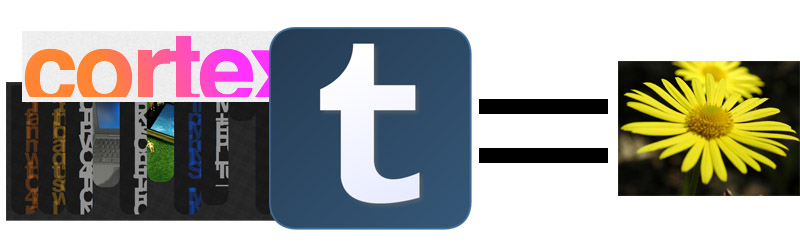
 BOINC stands for Berkely Open Infrastructure for Network Computing. And I want to appreciate what they are doing with their Distributed Computing platform.
BOINC stands for Berkely Open Infrastructure for Network Computing. And I want to appreciate what they are doing with their Distributed Computing platform.

 I don’t use the iPhone. I use a Droid Incredible (P.S. A Droid Incredible commercial came on the TV JUST as I wrote that sentence. Wow!). But being the apple lover I am, I get asked why I don’t use the iPhone daily. But here’s why.
I don’t use the iPhone. I use a Droid Incredible (P.S. A Droid Incredible commercial came on the TV JUST as I wrote that sentence. Wow!). But being the apple lover I am, I get asked why I don’t use the iPhone daily. But here’s why.