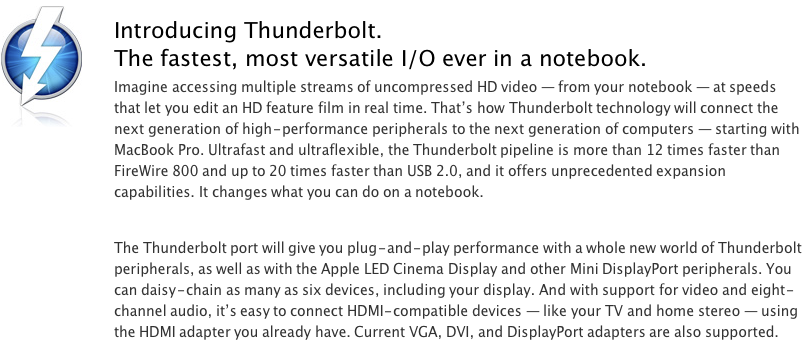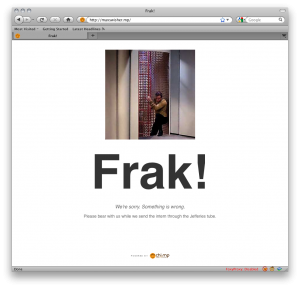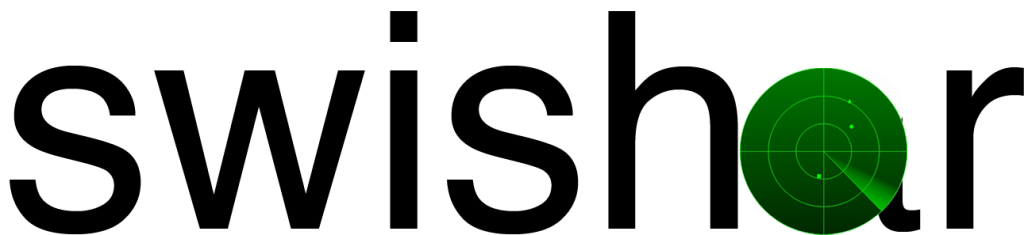Well, actually, the last post about GMGtv was the 200th post.
But close enough!
200 is a big number. It’s 100, times two. Yah, that big.
And I would like to answer a question that I have only ever answered when meeting someone at a conference.
How did you get started with your blog?
Almost everybody I meet asks this question.
Here’s the story.
The year is 2007. I am a mere 9 years old.
I have been playing around with computers since 2002, when I was four, so I was doing the usual browsing, finding free software, etc.
And then, I came across Blogger.
In case you don’t know what it is, it is a blog network (now owned by google) where you can create your own blog and post to it easily. Cool!
So on I went, creating my own website. This was so cool that I could create my own website for free!
I created it, then I went on posting.
About the grass.
About the fan on my desk.
About how the sidewalk curves outside the front of my house.
About how I was taking a vacation to hawaii.
Indeed, I was a free, meaningless blogger.
Then, it hit me.
Who cares? I mean, it’s just a sidewalk. Or my vacation. Why would anyone care?
And that is when I decided to make it a technology blog, as some people were interested in it.
Since 2008, I have been posting merely about technology. I have gone through many changes in my website. First, as you know, it was a Blogger site. Then, I transferred it to a WordPress.com site. Then, I was tired of not having the flexibility of themes and the URL goodmorninggeek.com. So that’s when I moved to MediaTemple hosting, got my own domain name, and got wordpress working. (I have learned an amazing amount of server management and DNS since then, however I am still trying to get down the whole database thing.)
Another thing I would like to talk about is my logo. Boy, is this quite the story.
When I started with this blog, I was a HUGE apple fan. I was OBSESSED. I only liked apple stuff, I had apple posters, I had apple gear, I ranted about apple all the time.
So I wanted to incorporate my belief in Apple into a logo.
Here’s the result, the first logo I ever made.

Oddly I still have this on my hard drive.
As you can tell, I was extremely young when I created that picture.
The red was from colourism, a site where you put in your name and birthday and it will find a color just for you. Oddly, I still have this picture as my youtube profile picture.
But I started to get tired of that. So I decided to create a new one!

Oddly I have this one on my hard drive too!
This one I really liked. So I tried to print a Tshirt of it.
But Zazzle gave me an error for copyright because it has the Apple Logo in it.
So I had to start over.
I thought how so many people called the site GMG instead of Good Morning Geek. So I thought maybe I could get something off of that.
And I knew that the > can be used as a newline code (and it looked technical).
So I decided to have my logo say >gmg. And I wanted it lowercase just because it looked a bit more modern.
As for the gradient, I literally picked those colors with my eyes closed and it just worked out. 🙂
I have had that >gmg for almost a year, and I have had no copyright issues or anything like that. So I think I’m planning on keeping it.
Thank you all of my readers for supporting me through these years! 🙂