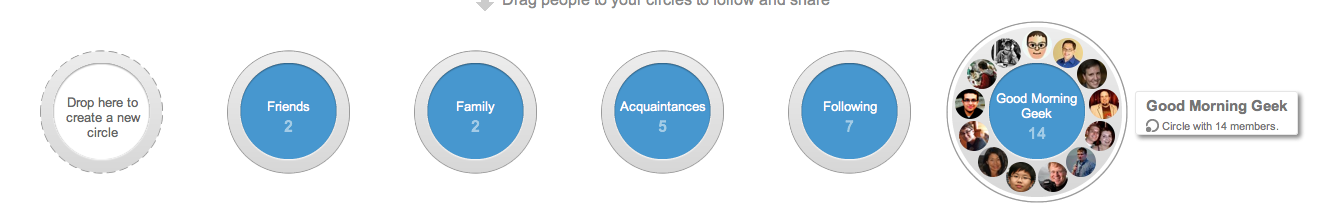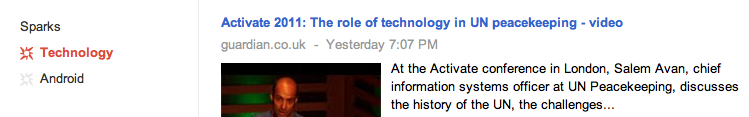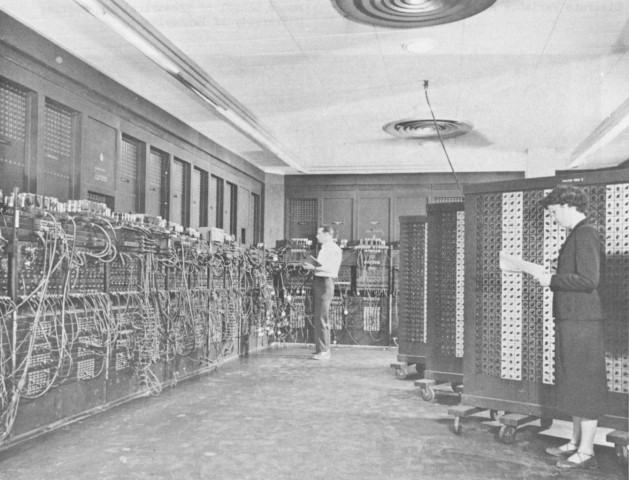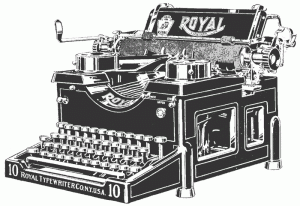Fourth months ago, a new MacBook Pro line was released. And as I said here, it was a total disappointment. The biggest thing on it was probably the new “Thunderbolt” port, which is a port with the same form-factor as the Mini DisplayPort, however it allows for transfer up to 10 GBPS. Yah, that’s fast.
Everyone I talked to said that it was awesome; it would be so good to use.
My argument was that it was too proprietary – Only three models of computers have that port, so why would a manufacturer go after making products for it?
The usual argument was that “It will standardize and products will be released for it eventually.”
Okay…
So here we are four months later, and the only product I’ve ever seen compatible with the thunderbolt port is an external hard drive from LaCie.
That’s it.
So….. Where’s those thunderbolt devices?
I believe that thunderbolt was (and still is) a total failure. Nobody uses it – and because no body uses it, manufacturers won’t create devices for it. And because manufacturers won’t create devices for it, nobody uses it. It’s a total loop – a manufacturer would have to make a product for it, so people would use it, so other manufacturers would make more products for it.
Nowadays, the only other computer line with a thunderbolt port is the most recent line-up of iMacs, which few people have.
But there still is hope for Thunderbolt. If every single Mac gets a thunderbolt port, after a while every Mac that is in use will have a port – that’s when manufacturers will start making products for it.
But until then, don’t expect much from Thunderbolt.



 Skype has released an updated version of their quite popular video sharing app which brings a couple of new features to the table, mainly group screen sharing.
Skype has released an updated version of their quite popular video sharing app which brings a couple of new features to the table, mainly group screen sharing.