A little while ago, I was invited to the Google Music Beta. I’ve been using it for a while now, and I’m going to share my results here.
Google Music basically uploads your music to the cloud, then you can stream it from the Web or an Android device (no iOS support (yet)). To accomplish the upload of your music, you download a client to your computer that automatically uploads when you get new music. The uploads all happen in the background, so you don’t even have to worry about it.
The web interface is acceptable. It offers album/artist browsing with the album artwork, so it has a bit of similarity with iTunes. You have two main panes: The left one is a navigator where you can choose songs, artists, albums, or playlists; the right one is where your music is listed. It’s similar to iTunes in that regard.
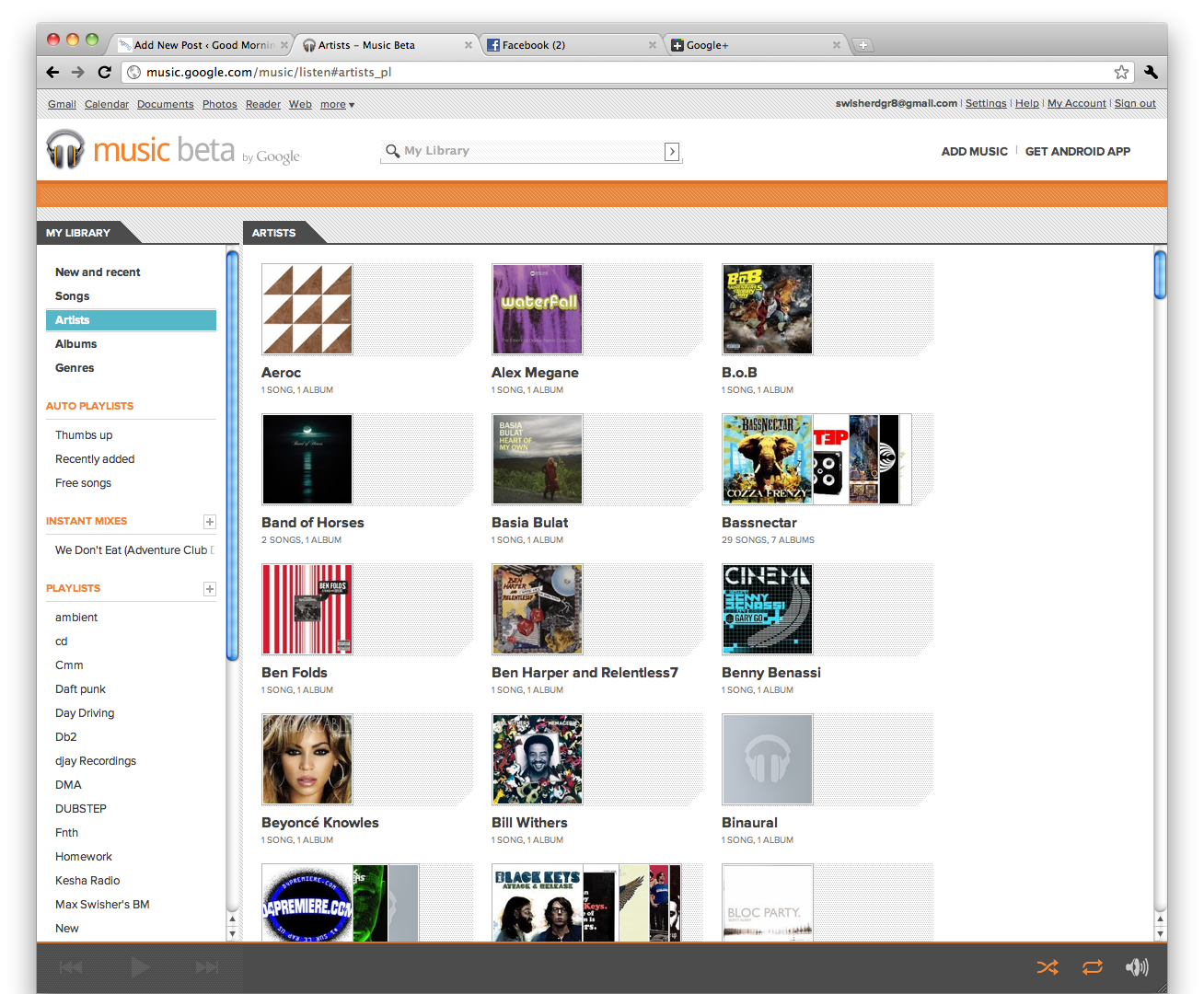
To play a song, just double click it. You get a player bar at the bottom of the interface, where you can change volume, shuffle, repeat, etc.
The android app is basically identical to the built in music app. You have tabs across the top with artists, albums, etc. which you can navigate through and play your music. Unfortunately, I don’t have an android device at the moment (click here to learn why) so I can’t go too in-depth.
The Google Music Beta isn’t available publicly yet, but you can request an invite by going here.
