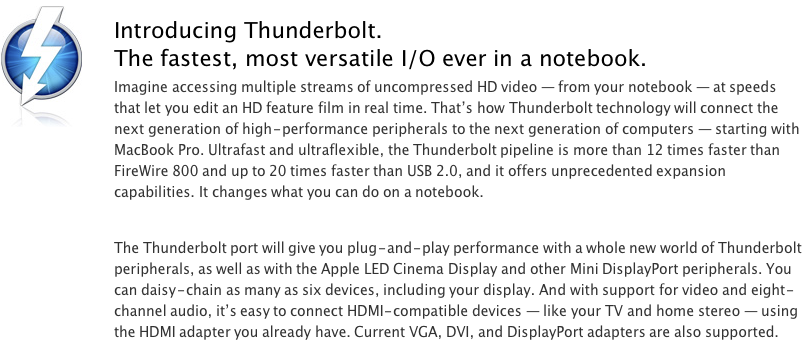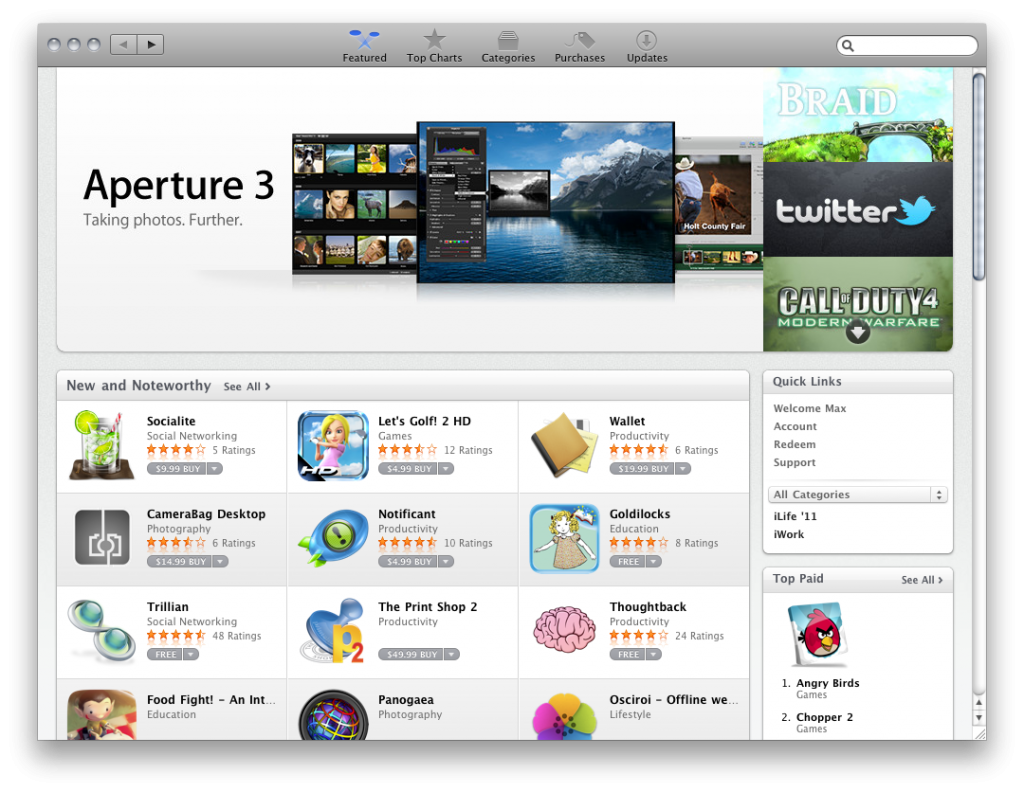Android and iPhone have always been one of the biggest disputes in the technology world ever since Mac vs. PC (which still isn’t decided). There are many factors to which makes one better, and with the iPhone soon on verizon, network coverage and carrier subscriptions are no longer some of them.
Why iPhone is better than Android
Lets start out with the iPhone.
The iPhone is made by one vendor, Apple. Apple does everything that has to do with the device: sells it, supports it, updates it, designs it, authorizes apps, etc.
And this allows for a kind of unity that is not found on android devices.
On iPhones, almost 80% of the users are updated to the latest version. Which means that if you develop and app that requires the latest verson of iOS, then 80% of all iPhone users can download it. Also, the updating system is flawless. All of your media, apps, mail, etc. can be synced over a single app on your Mac or PC that you can download for free. In addition to all that, you can also install software updates with the click of a button when prompted. And because apple all works as one system, when the update is available to one iPhone, it’s available to the rest.
With android, things are different. Very very VERY few are updated to the latest version, mostly because there are so many different android phones on so many different vendors that only some of the vendors update some of the phones some of the time. So if you develop an app for only one of the versions of android, few people are going to be able to use it. Some people are still on android 1.5! And if you develop an app for the newest version, same thing. There’s always going to be many users that aren’t able to use your freshly developed application.
In addition, androids have a much bigger learning curve. To do advanced things like install new unofficial OSes, you have to root your phone and know how to install roms and things along those lines.
Another thing would be apps. The applications for iPhone are coded in objective C, which has a lot more possibility then Java. Many people say that when coding for android, they feel very confined in what they can allow their applications to do. Also, apple has to approve all apps submitted. These combined result in very high quality apps, which are easy to use and have a lot of functionality.
Why Android is better than iPhone
Android also has some nice benefits. First of all, it’s open source. This means that any developer can legally take the software and customize it and install drivers for different devices and do whatever they want with it, all legally.
This also means that if you do the right things to your android, you can install different versions of the operating system that have been modified by people ranging from people in office buildings to hobos living on the streets that happen to have coding skills and an internet connection. Having the ability to customize even the core operating system on the device is a big benefit with androids. And even though the manufacturers may take a year to come out with the new version of the OS officially for your phone, there is almost always someone porting the OS to the device early so you can get it before any of your friends.
Android is also not restricted to the Android Market. On iPhones, to install apps that aren’t in the app store you have to jailbreak. But with android, it’s as easy as checking a box in your application settings. Once that box is checked, you can download APK files from anywhere online and install them without a problem. This is good if an app maker doesn’t feel like putting their app in the market or just wants to keep a closed beta of it. Either way, having this feature is definitely a big plus for android.
And yet another benfit would be the huge variety. There are hundreds of android phones (all of which you can find on android.com) and as many vendors as you can imagine. This gives you a wide variety of different software, skins, hardware, power, price, coverage, and many different plans with different prices and different speeds and different features. Because of the wide variety of phones available, Android is now taking up a bigger market share than iPhone.
Conclusion
Androids and iPhones both have their ups and downs. But I think that I might admit to getting an iPhone when my upgrade is available. Even though I like the availability of open source on androids, I still feel like there is a wider variety of higher quality apps on the App Store that I could use.
 You may remember that a long time ago I reviewed the Time Capsule. It’s a wonderful wireless AP, and all of my data is totally safe.
You may remember that a long time ago I reviewed the Time Capsule. It’s a wonderful wireless AP, and all of my data is totally safe.