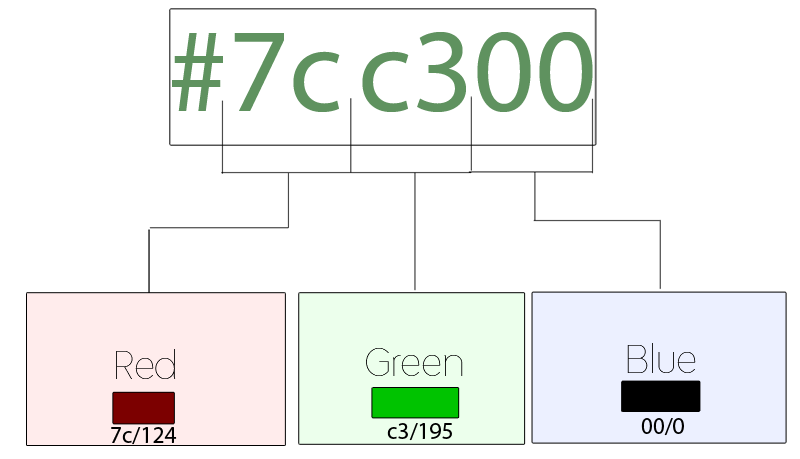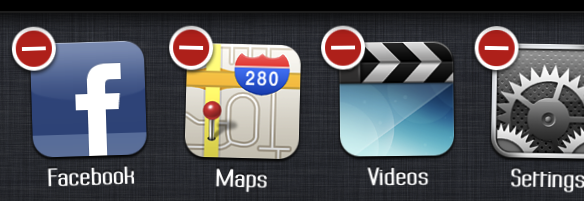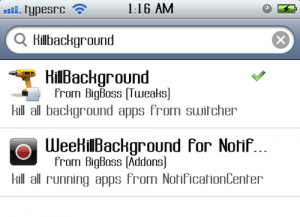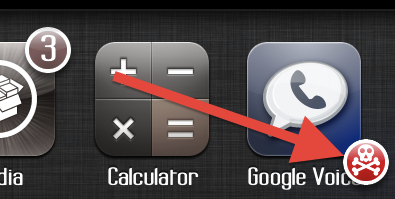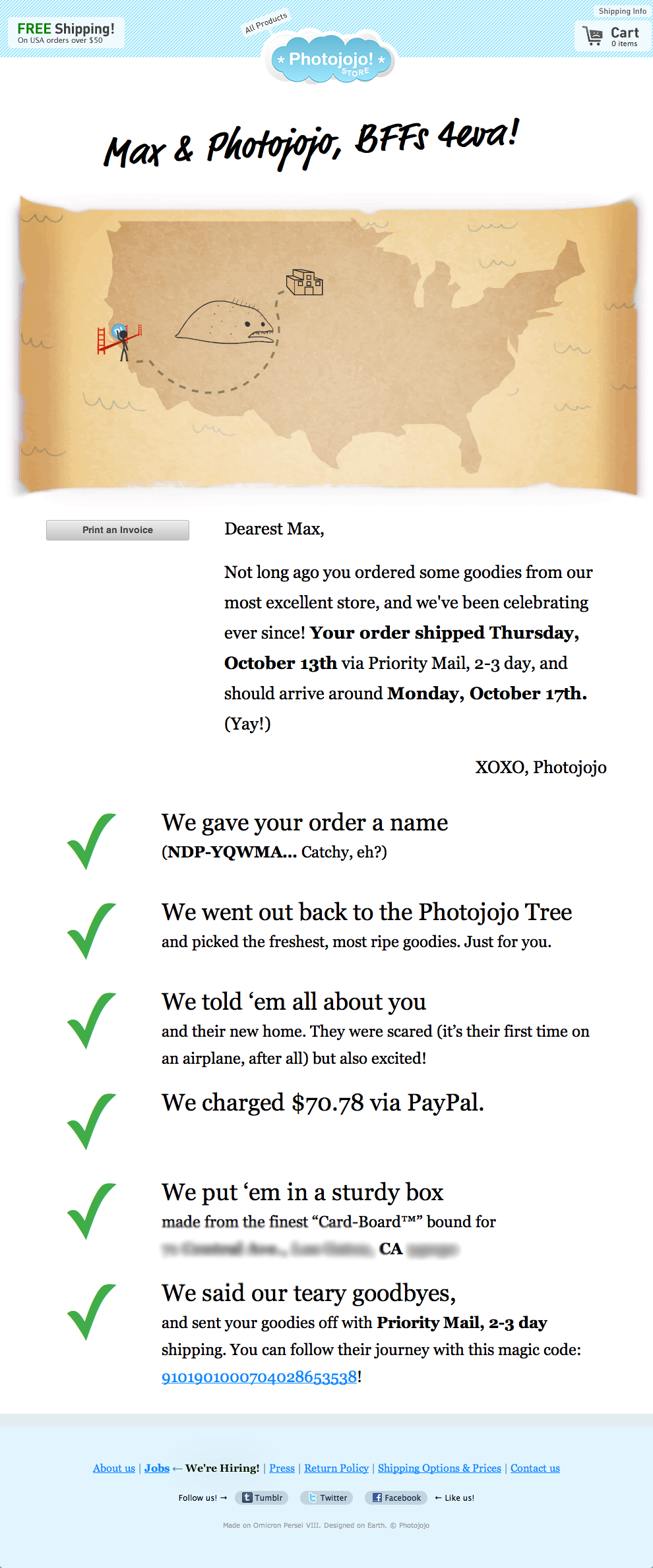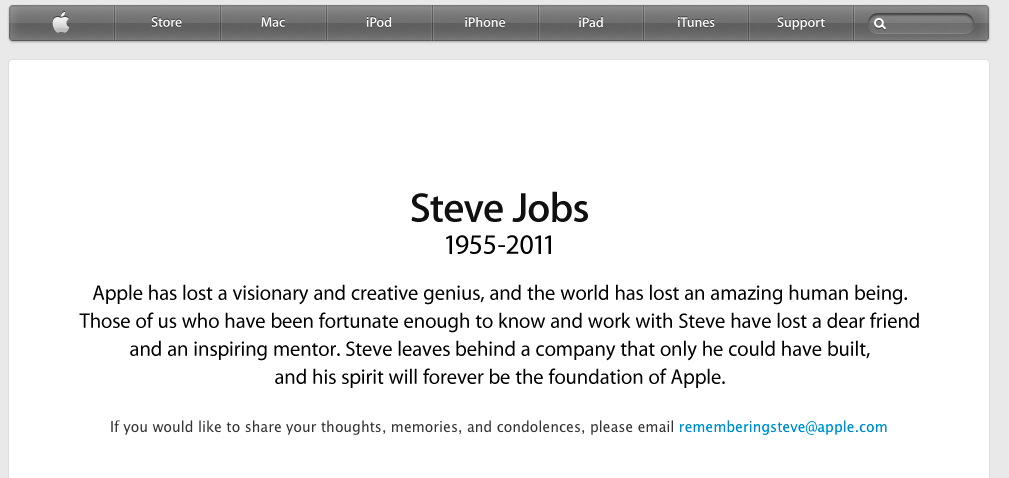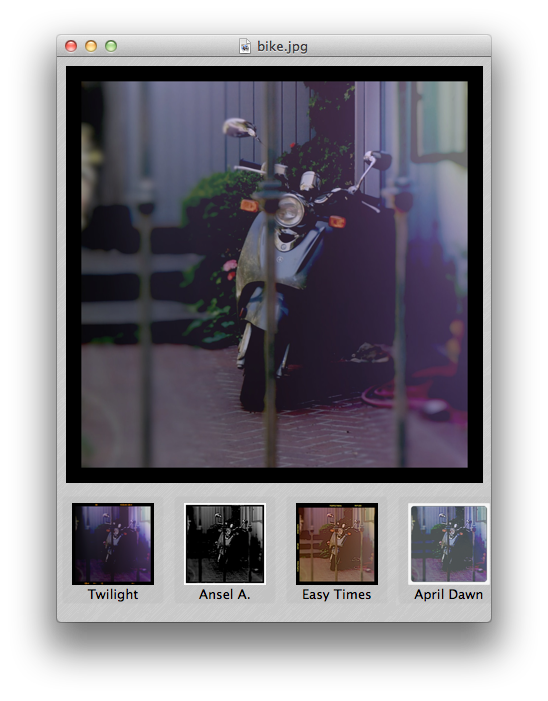Customer service makes a big impact on how people look at your company. Here’s two examples of personal experiences with customer service – one bad, one great.
The Bad
Recently, my sister’s MacBook had a little breakdown. The trackpad stopped working.
I knew how to fix it, I just take it apart and switch out the trackpad. So now, I just needed to get the trackpad.
I found a site on like called Mac Parts Online. I clicked on my sister’s model of MacBook, then clicked on the trackpad. It redirected me to a shopping page, where I then ordered the trackpad.
Upon arrival, I found that it wasn’t the correct model of trackpad. This trackpad was for an aluminum MacBook!
I went back to the site and looked for an email address or phone number. I found a contact page and over the course of a week sent them messages three times. I never got any response.
Eventually, they started responding. After some arguing, they regretfully accepted it for a return. On top of that, I had to pay a 25% restocking fee.
So first, your site misinforms me about what product to get, then you don’t reply to my messages, then you finally accept it for return, and charge me 25%?!
I know I won’t be shopping here again. Ever.
- Website was misleading
- Slow response
- Unfriendly Customer Service
The Great
I was recently looking around for some photography gear. I found a site called Photojojo, full of a ton of different nicknacks and photo related toys and supplies.
I found a lens called the Diana+ that I was really interested in. Upon reading the description, I could tell this was going to be fun.
| Simply attach the plastic lens and its adapter directly onto your SLR’s body (Nikon or Canon) and shoot away. With one part Diana camera (old school lo-fi plastic) and one part modern DSLR you’ve got yourself one mighty fine recipe for unconventionally amazing photographs.Finally! A way to re-invent your style while kicking it digital with the hip kids and their plastic cams. (And for future reference, Thomas Kinkade = not hip). |
Instead of a machine writing this, there’s a real person writing and not just filling out a form description made by some manufacturer in china.
As you may have read, it works on Canon and Nikon SLRs. But what about my NEX-5? I have a nice NEX-5, but it doesn’t take Canon or Nikon Lenses.
So, I thought, I could just get a Nikon to Sony adaptor and I’ll be set! I’ll put the Diana+ Lens in the nikon adaptor, then the Nikon adaptor onto my NEX adaptor.
But there was one potential problem with this – would there be a problem because the lens would be two adaptors away from the CCD in my camera?
To answer this, I turned to Photojojo. I found their contact page quite easily, sent them a message, and within a day they responded.
Hey there Max!
I can’t say for sure since I don’t have your camera or that snazzy Sony to Nikon adapter to test it out, but best I can tell I think that setup would work great!
I don’t think the extra distance will make much of a difference and that combo of adapters is your best chance of using Diana lenses on your camera so I’d say give it a shot!
If I’m totally wrong and it doesn’t work for ya we’ll take the Diana Lens and Nikon adapter back easy peasy! (Just be careful to keep all the packaging together and don’t rip the boxes when you open them if you can help it).
Hope this helps! If you have any questions, I’m just a keyboard away. And once you get it all set up please let me know how it works for ya (and feel free to send me some pictures too! – I love seeing what folks come up with!)
—
Julieanne
Silly Putty Enthusiast and
Photojojo Customer Support
Upon reading this email, I just wanted to hug the person who responded. They talked to me like I was their best friend in the world. They were nice, personal, helpful, and still professional. They also said that I can refund it, and the way they used very personal language like “snazzy” and “easy peasy” just made me know that I was an appreciated customer. This is customer service.
I then proceeded to order the lens, and I then got a shipping notification. It said that I could watch my order come on this “Shiny new page.” I clicked on the link, and here’s the page I got:
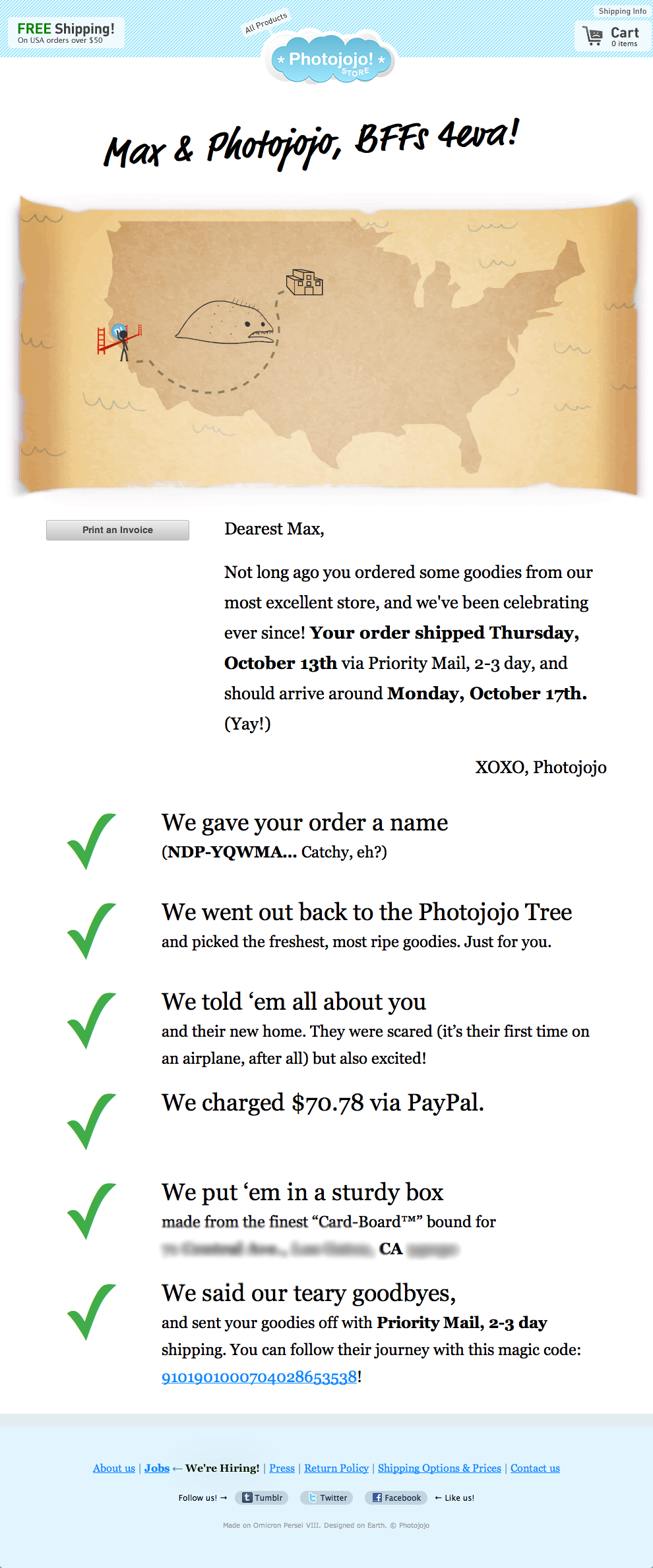
Look at that. It even gives me a little picture showing the package on it’s way to California. They used really cute language, like saying the went out to the “photojojo tree”. Every little word of this is spiced up and makes me feel warm and fuzzy inside.
- Easy to use site
- Personal yet still professional language
- Quick, helpful, nice, personal response
- Easy return policy
Who wouldn’t want to shop here?!
Why
We all buy things online. But whenever you buy something that you can’t use/try out immediately, there’s always a risk – it might not work, it could be broken, it could be the wrong model.
If we can trust the site, then we are far more comfortable with taking that risk, as if it were to ever happen that there was a problem we know that the site will be helpful. Machines can’t really manage returns, and when the person on the other end is mean and nasty you don’t even want to bother trying to talk to them.
That’s why with Photojojo, I want to order from them a ton of times just so I can get their snazzy emails that make me feel so nice and fuzzy and warm and happy and unicornaliscious. (See what I did there? Seems like something Photojojo might say.)
If you own a company, Customer Service should be your first priority, followed by quality of the product. After all, what’s the good of a great quality product – with the wrong part number that can’t be returned due to your awful customer service? You’ll end up like Mac Parts Online – with dissatisfied customers who will definitely not return.
Do your best to be a Photojojo – Be professional, personal, and make people want to talk to you, not just need to talk to you.